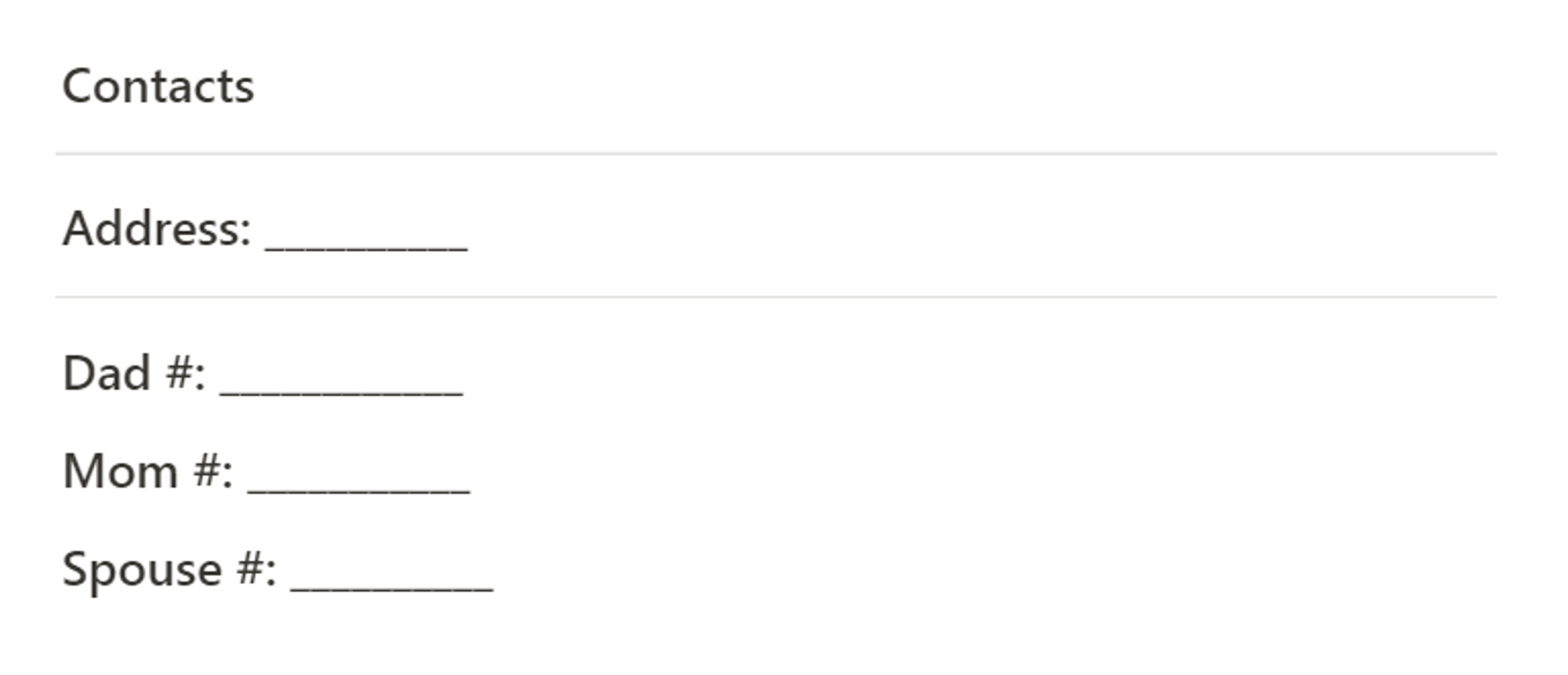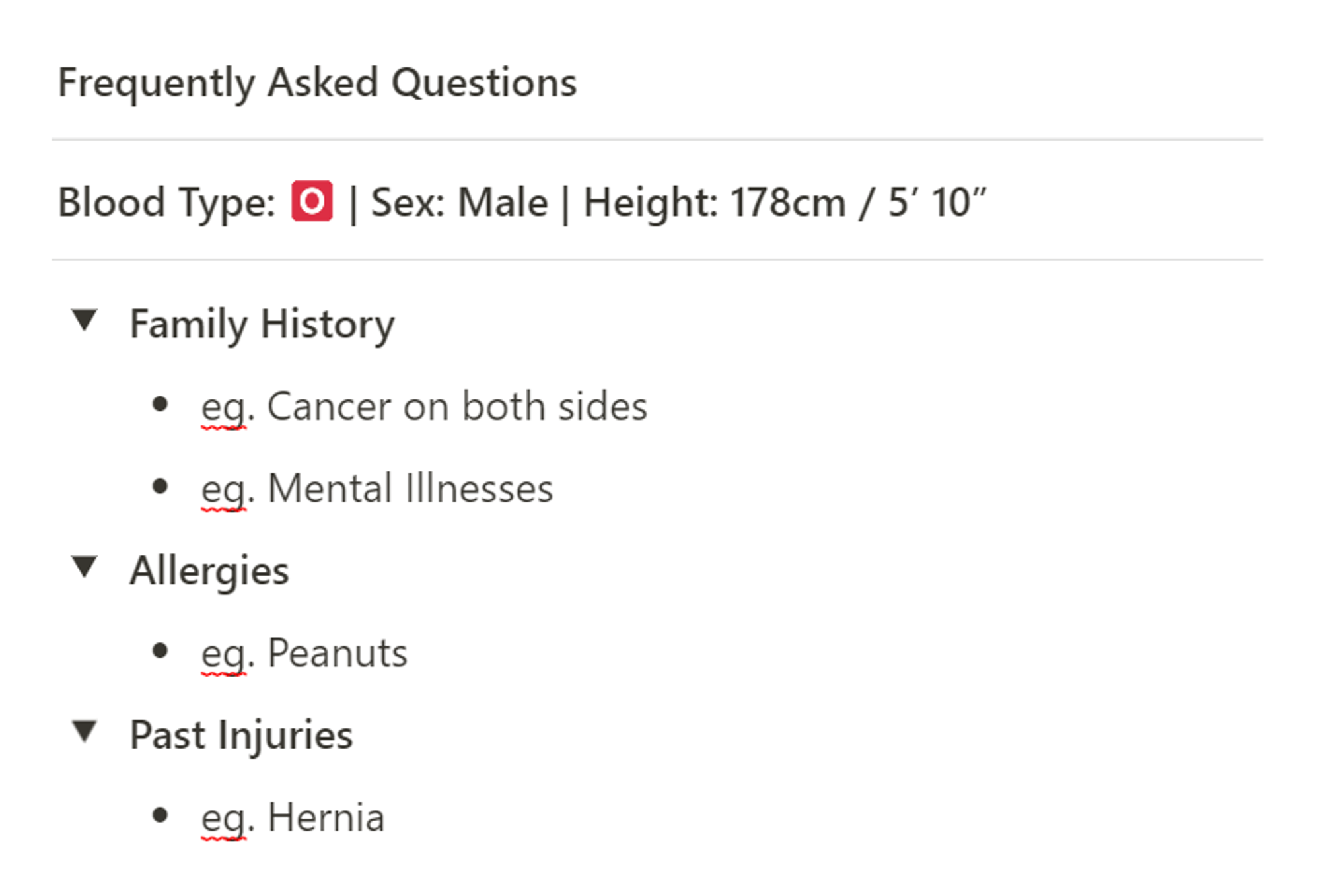Core Functionality
Easily access your health information in an emergency to reduce anxiety and stress.
Sub-Section 1: Frequently Asked Questions
This section enables you to keep a record of your frequently asked questions (FAQs), which you can then share with your doctor during your next appointment.
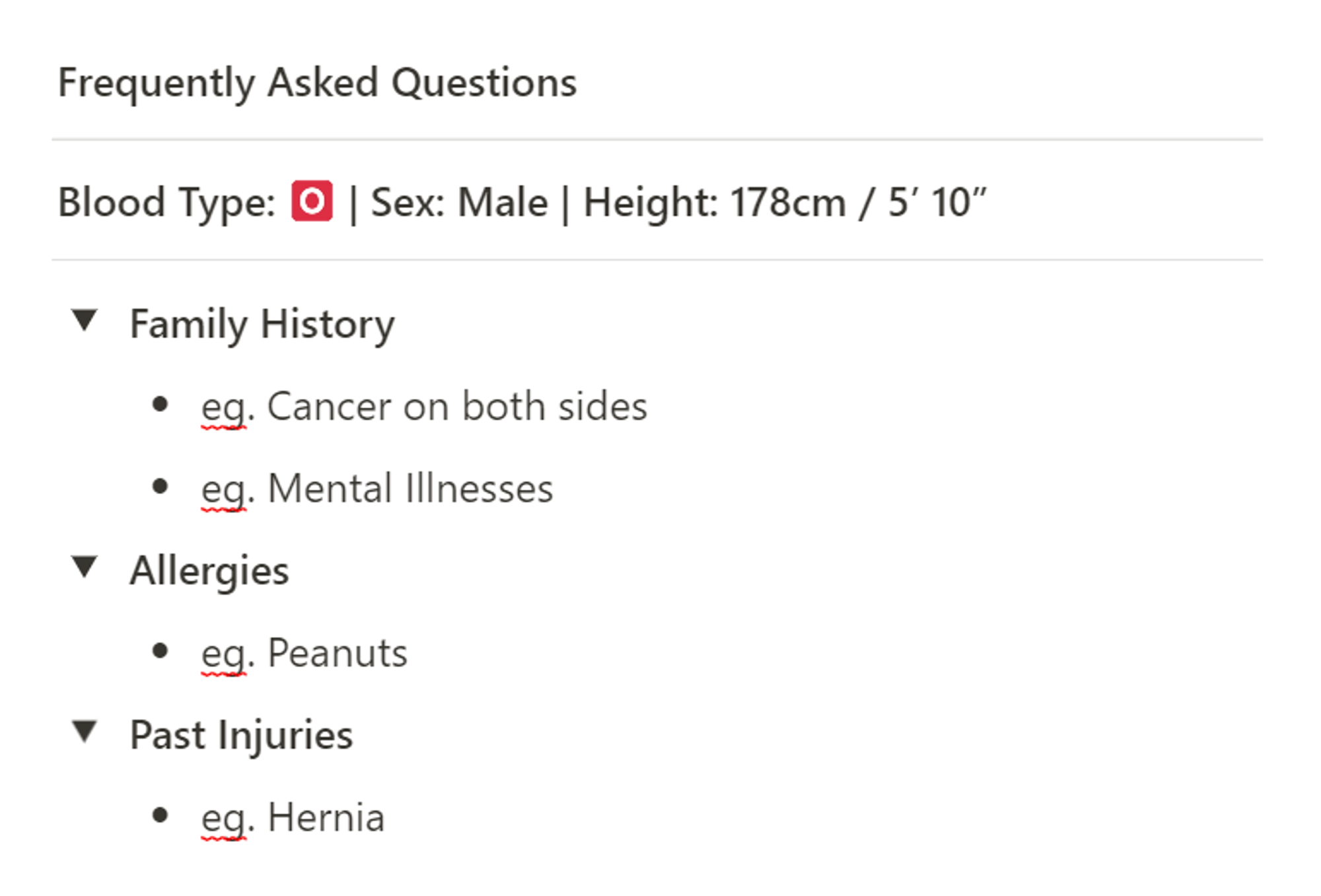
Sub-Section 2: Ailments
It's a good idea to keep track of any illnesses that happen regularly or seasonally, so that you won't be taken by surprise and can avoid unnecessary stress.
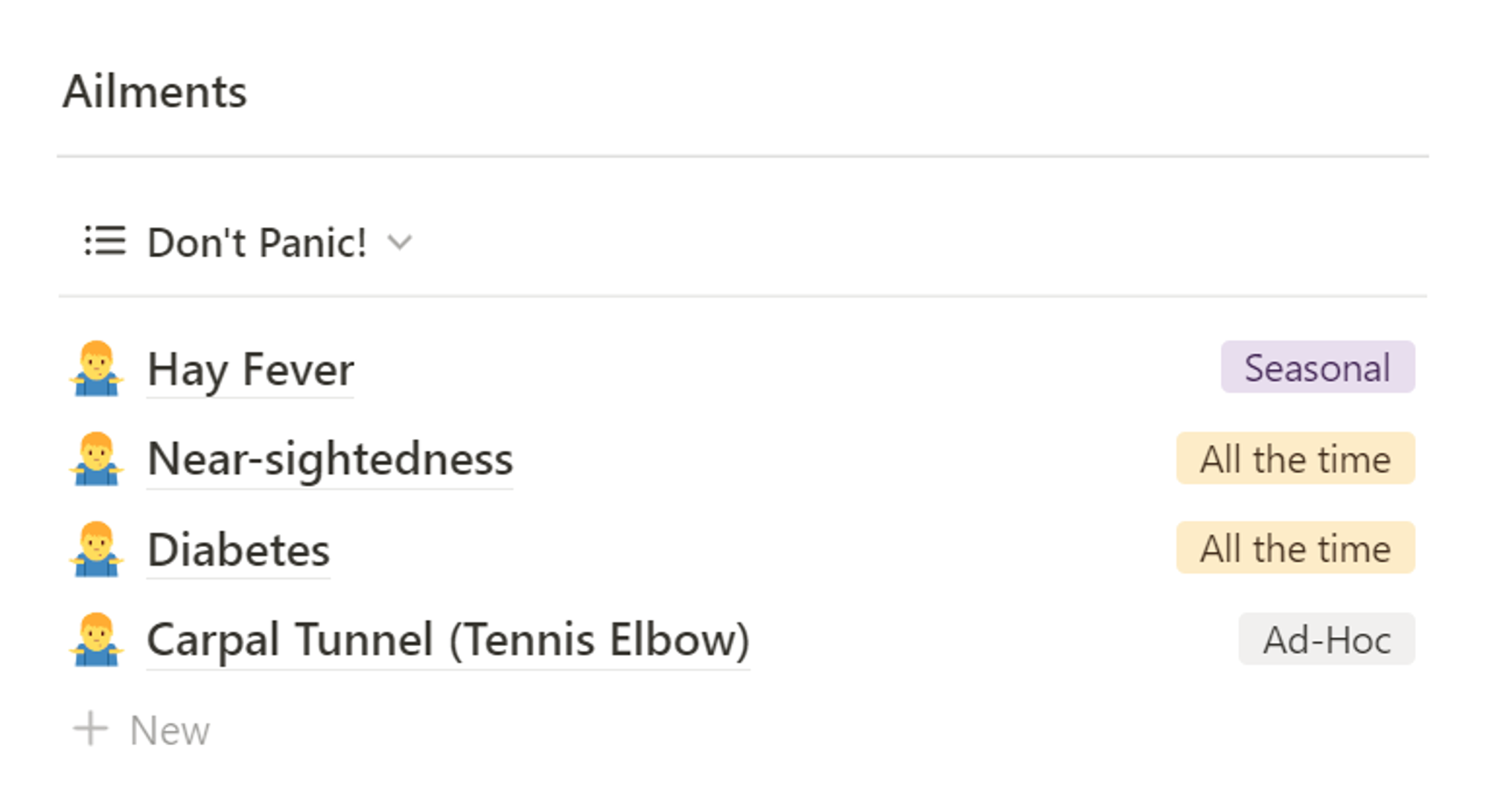
Sub-Section 3: Contacts
Fill out this section with your emergency contacts so you don't have to struggle looking for them when an emergency happens.