Core Functionality
Your stats will show you how you've progressed thus far and how you might motivate others or yourself by drawing on their recent wins.
Sub-Section 1:
You can monitor your own progress as well as the progress of the other party members in this section.
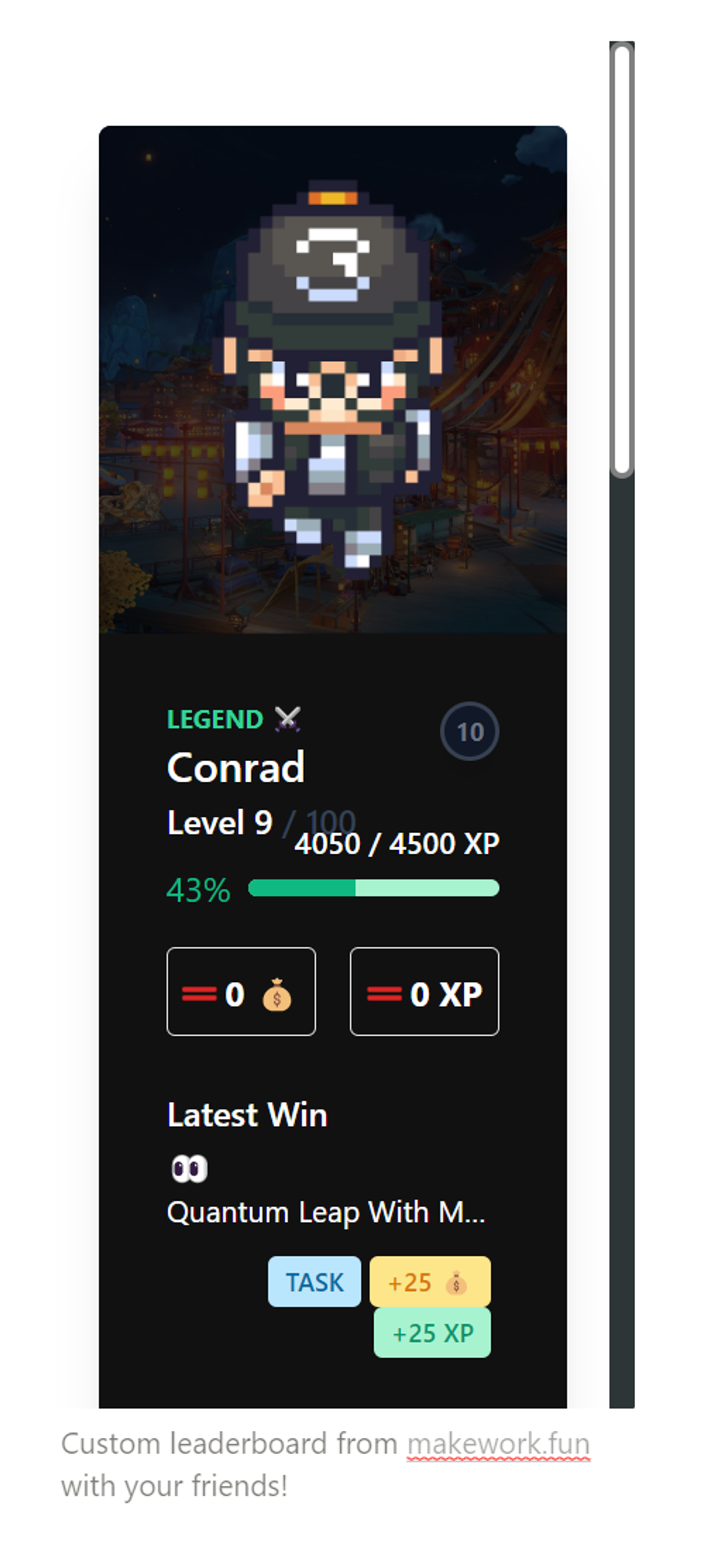
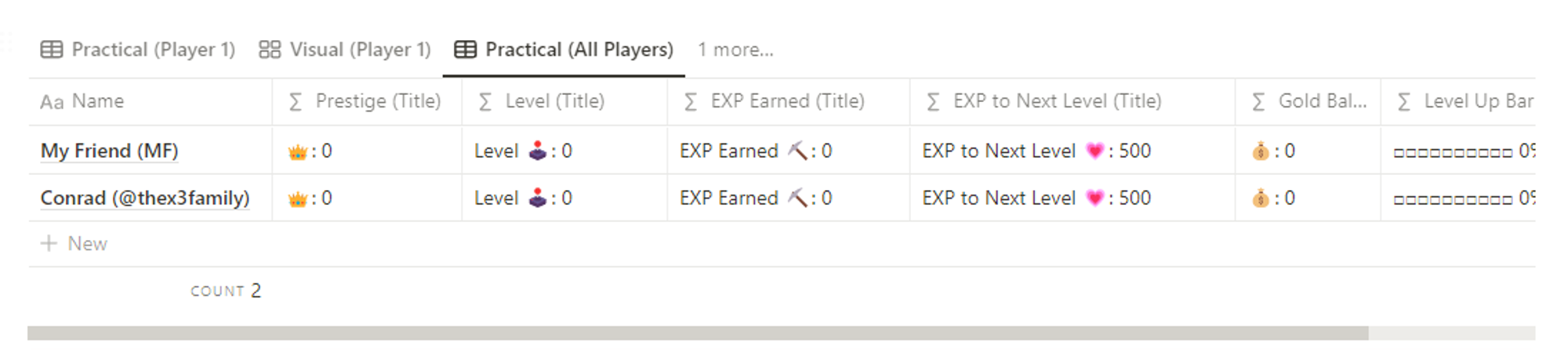
Sub-Section 2:
Toggling between active and sleeping pets provides a quick snapshot of your pets' status and health, allowing you to see how you're doing with your daily quests, reflections, and so on.
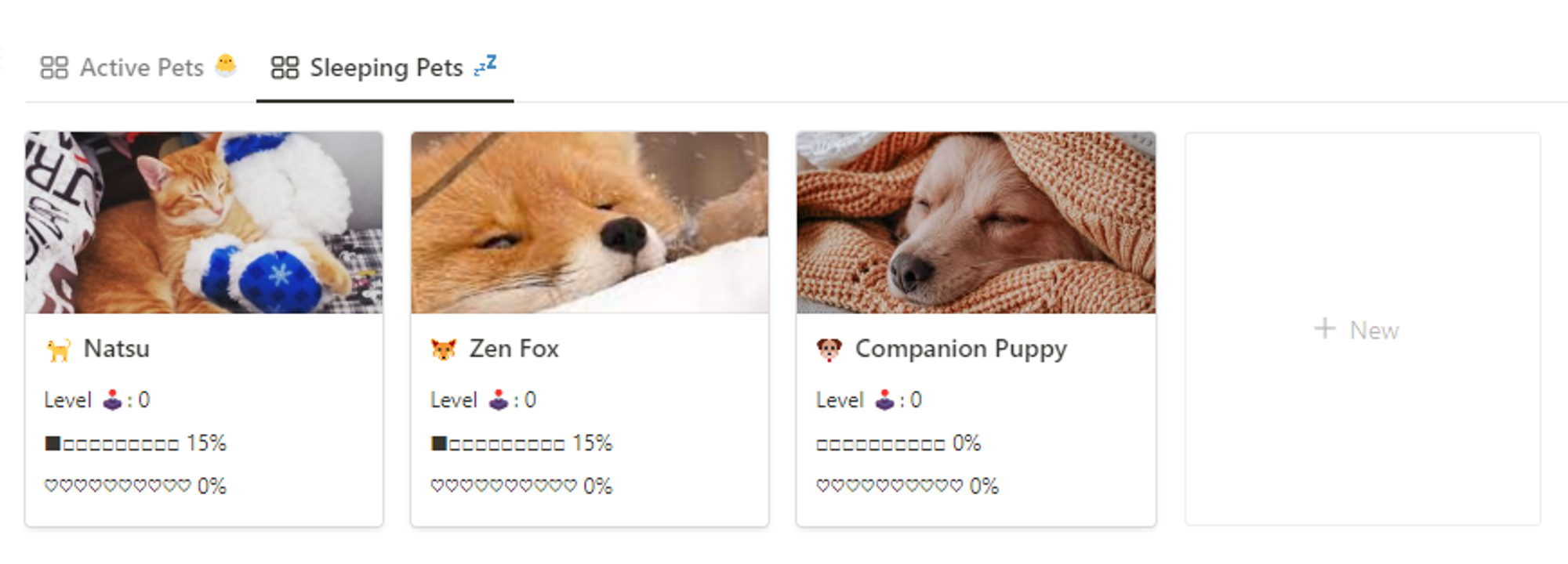
Sub-Section 3:
By switching between these two views, you can see who is active in your party and see all of your party members.
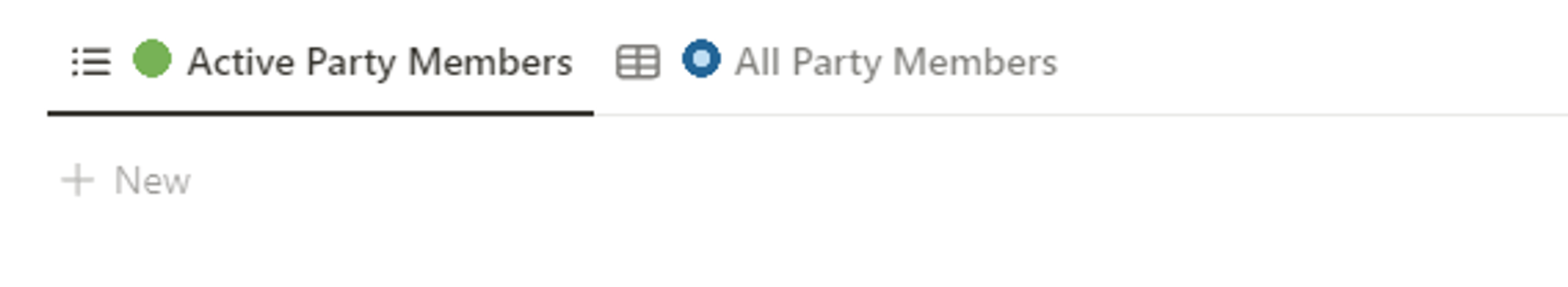

![My Fantasy World + - [Leaderboard] Status](https://www.notion.so/image/https%3A%2F%2Fs3-us-west-2.amazonaws.com%2Fsecure.notion-static.com%2F341ceb49-96a1-4ec7-a0b8-589f69b3f3fa%2FUntitled.png?table=block&id=823ddeff-50e9-4be4-9fc6-706901d912ef&width=2000&userId=&cache=v2)