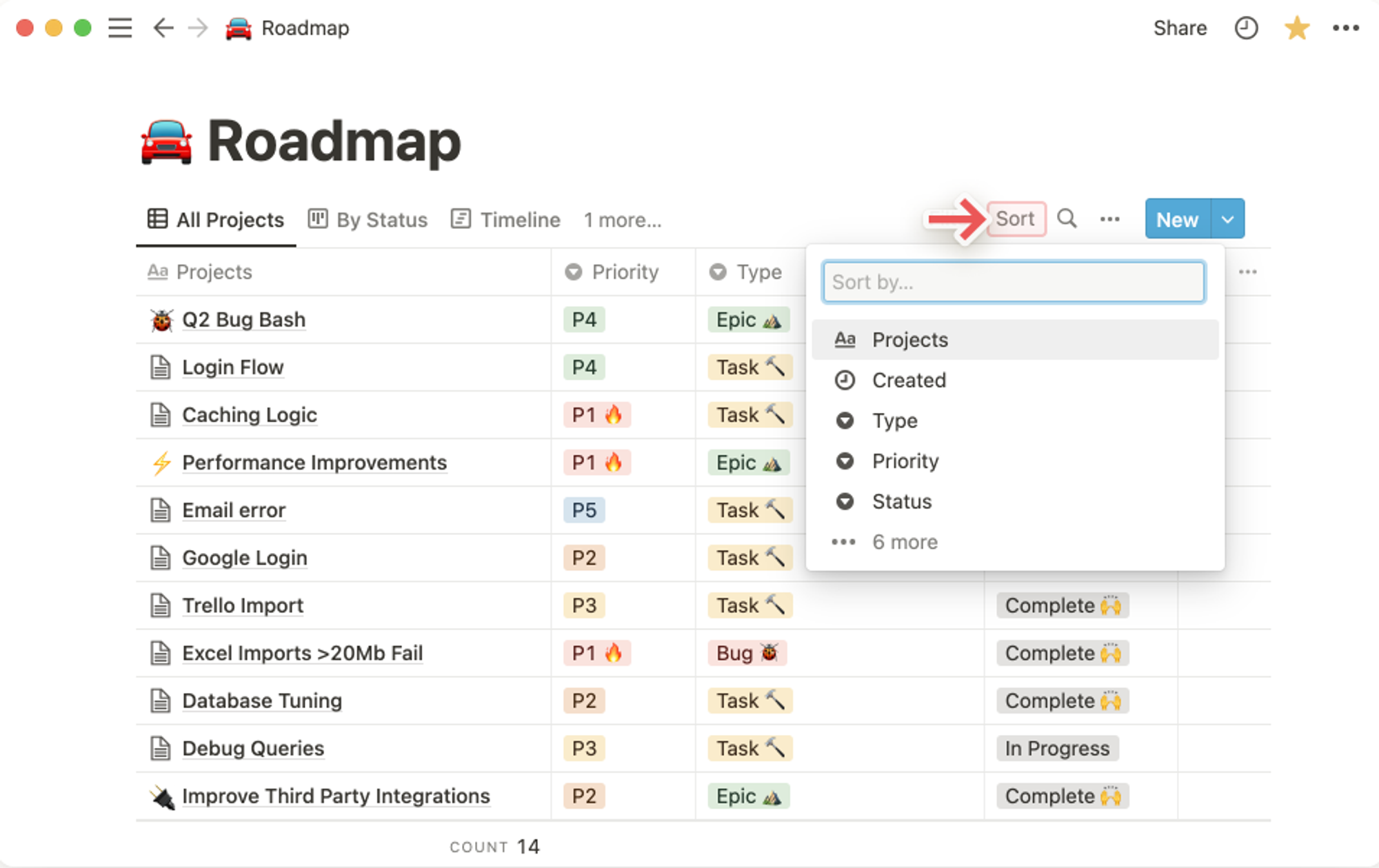You can sort your database so that items are displayed based on properties appearing in ascending or descending order.
For example, you can order them based on priority, or last edited, or alphabetically.
- Click
Sortat the top right of your database.
- In the dropdown that appears, choose the property you'd like to sort by.
- This property will now show up in the filter & sort menu at the top of your database. Click it to edit the ascending/descending logic.
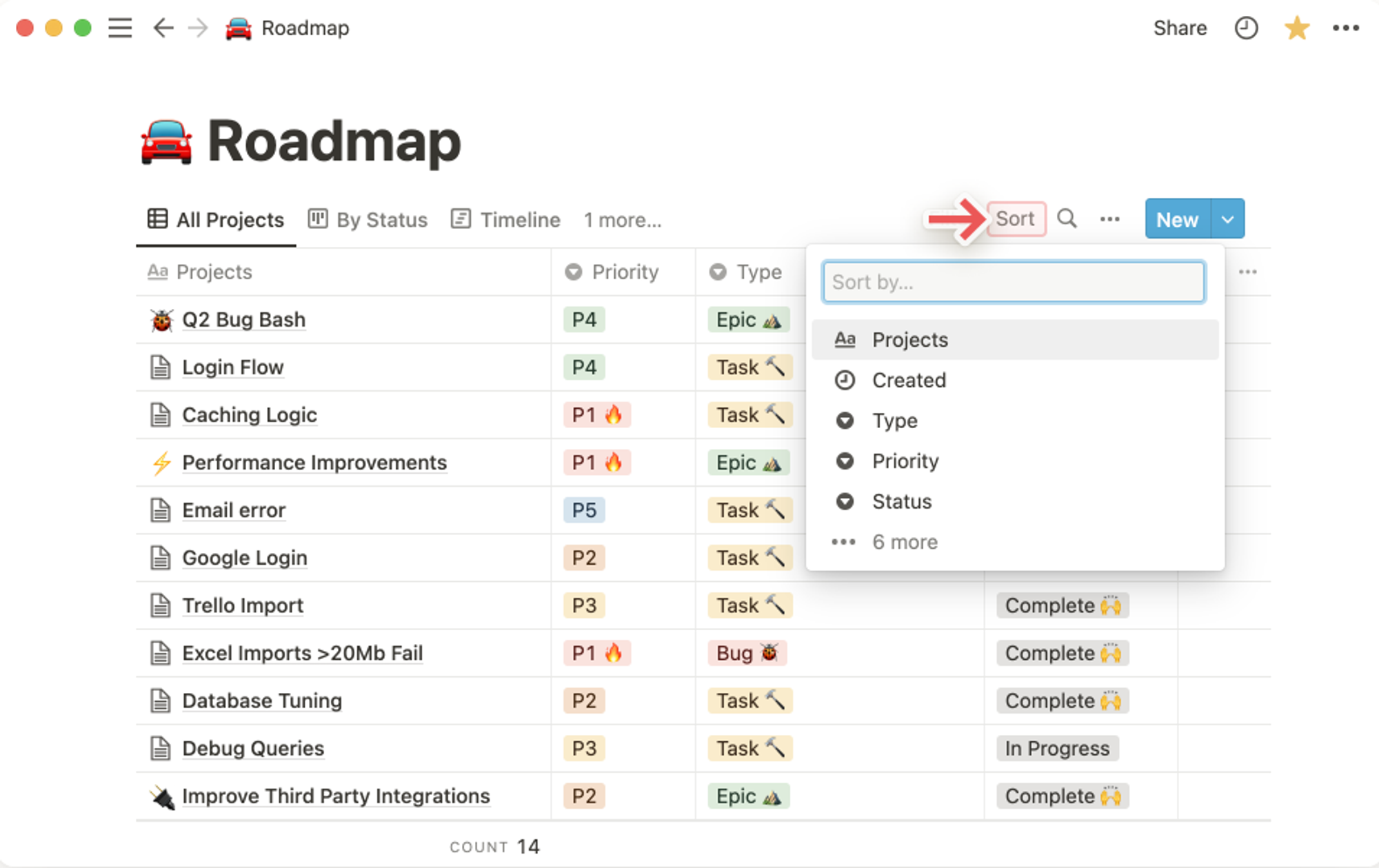
- You can add as many sorts as you want, or remove them by clicking the
Xto their right.
- Change the order that multiple sorts are applied by dragging them up or down using
⋮⋮.
Note: Different properties sort by different logic, depending on their value type.