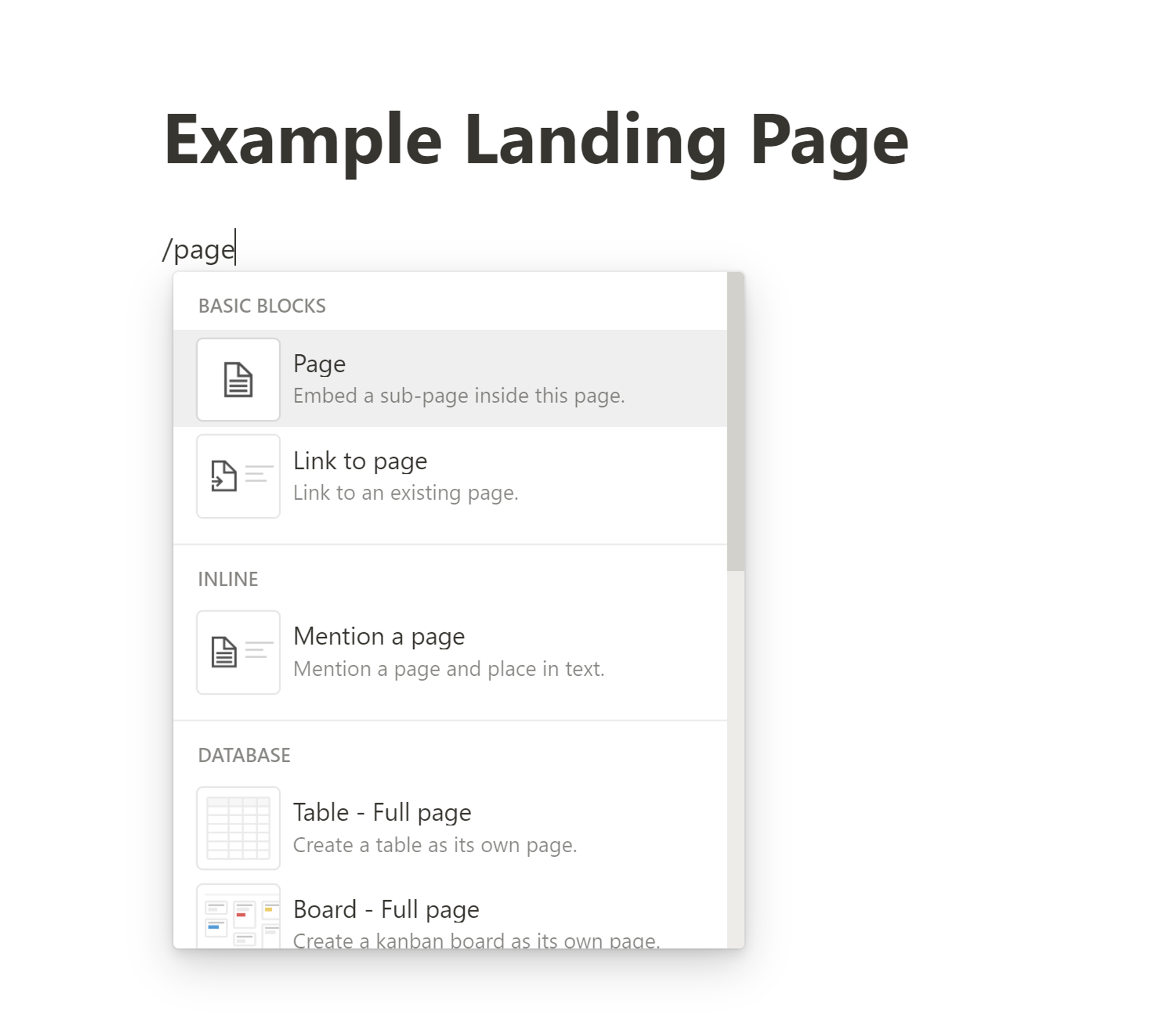There's a very special advanced use case for creatives who are using Notion for their public-facing website, that contains multiple sub-pages.
If you just create a sub-page like normal, you will have that obstructive blocks within the master page which may not fit in with your design aesthetic.
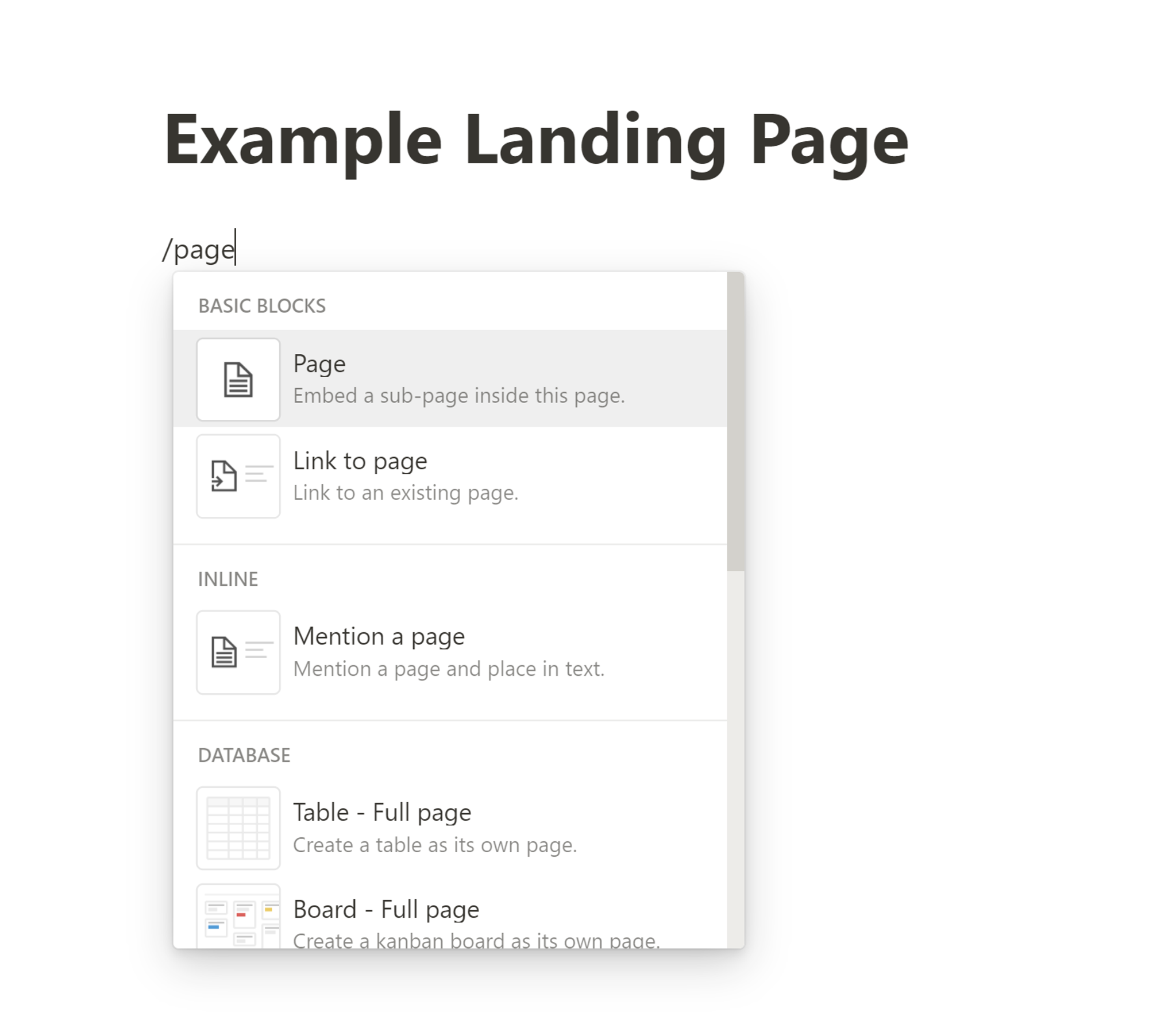
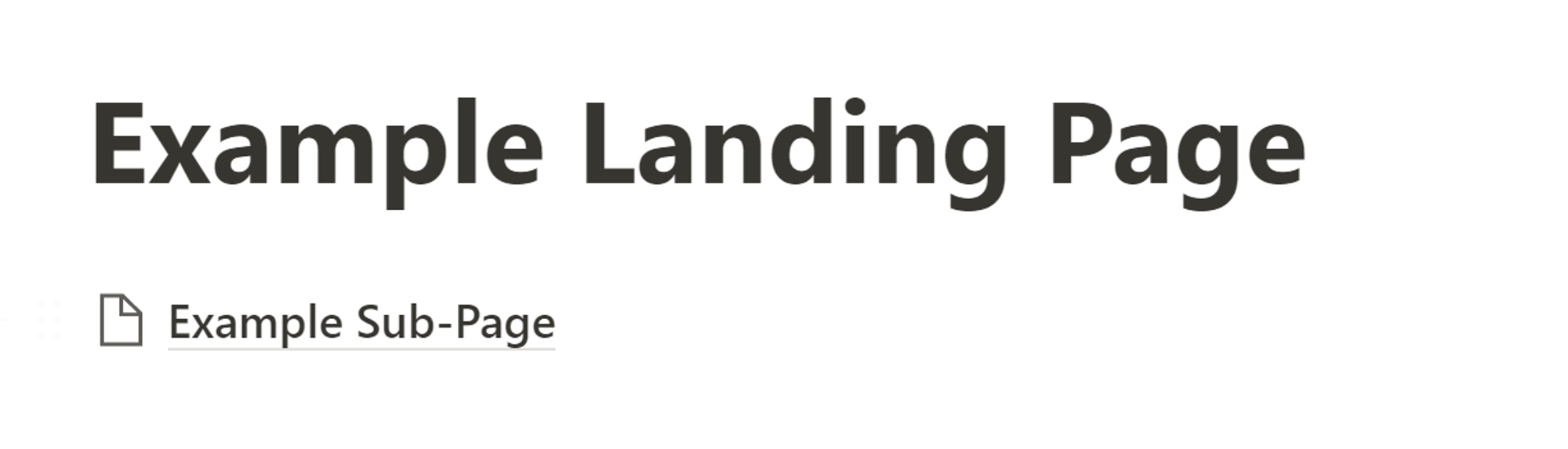
Thankfully, there's a solution! You can solve this problem by turning any text into a sub-page with inline tools. I usually like to pair this solution with a callout, so I can disguise the page as a button.
Step 1: Make A Callout

Step 2: Style and format it
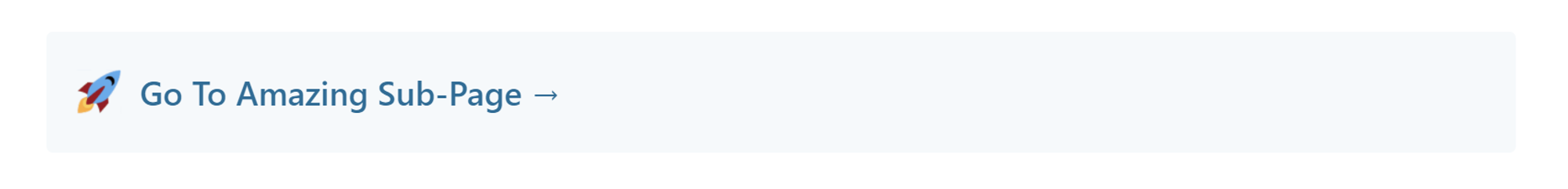
Step 3: Highlight the text and click 'add as a sub-page'
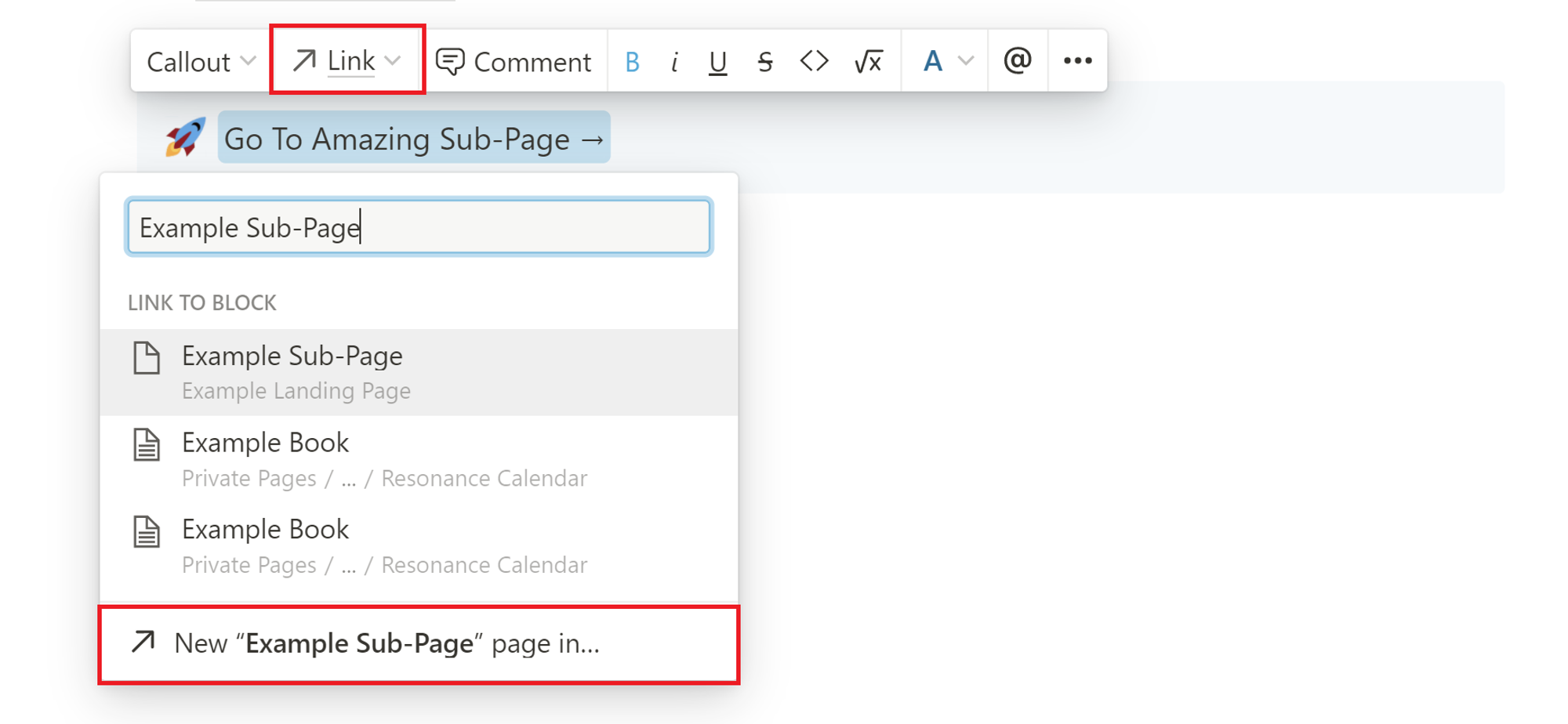
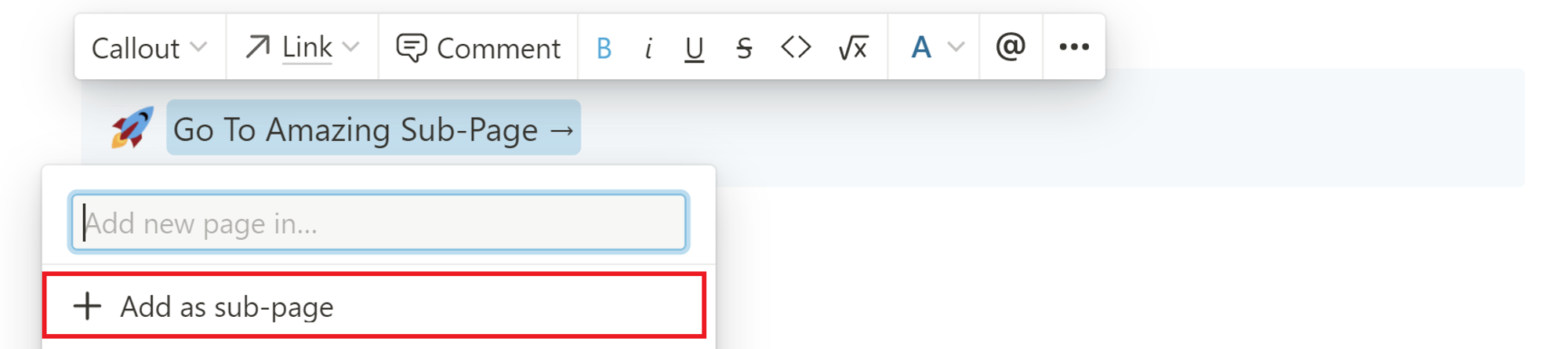
You're done! You'll find that the sub-page will have the same breadcrumbs as normal!
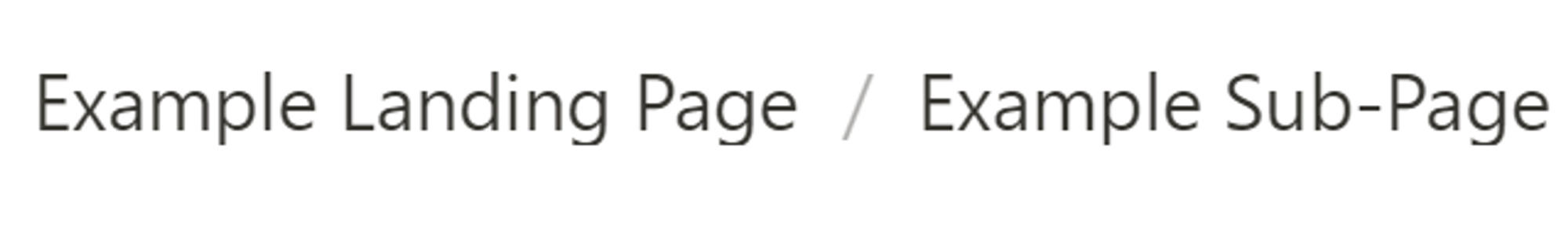
Which looks better? 🤔
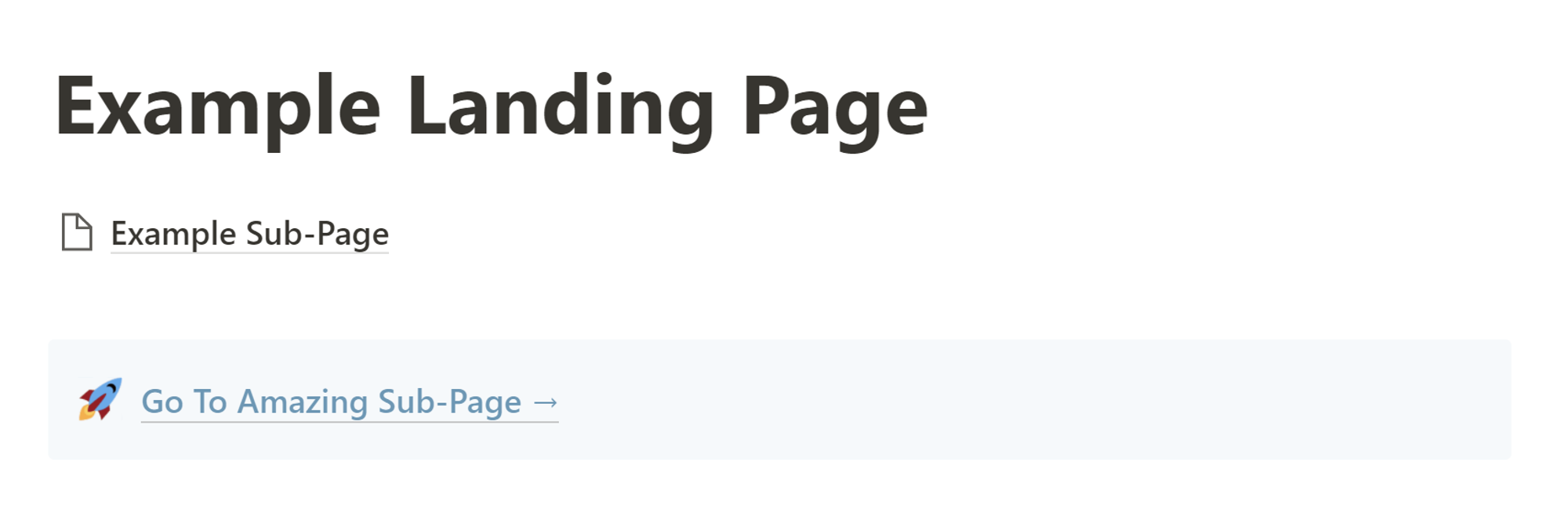
You can also duplicate this page to try it for yourself here.