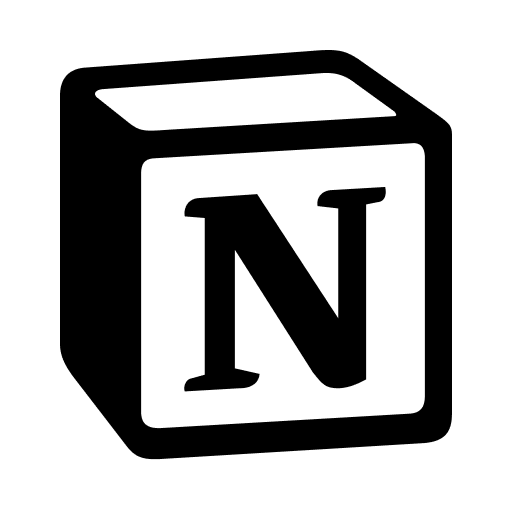Bill Payment Reminder
Property Name | Type | Purpose | Relation | Hide Property |
Name | Title | / | Always Show | |
Payment Date | Date | / | Always Show | |
Statement | Files and media | / | Always Show | |
Amount | Number | / | Always Show | |
Paid? | Checkbox | / | Always Show |
Template Name | Properties Auto-Filled | Purpose |
/ | / | / |
Synced View | Purpose | Views |
[Bill Payment Reminder] At A Glance | See all your unpaid bills at a glance. | - Unpaid Bills (Table) |