Every adventurer needs an arsenal of tools to tackle the challenges ahead of them, so we’ve created a system that gives you the structure to integrate with any other templates and keep your systems organized.
The Structure
Every system in the Co-x3 Toolbox has 3 main sections.
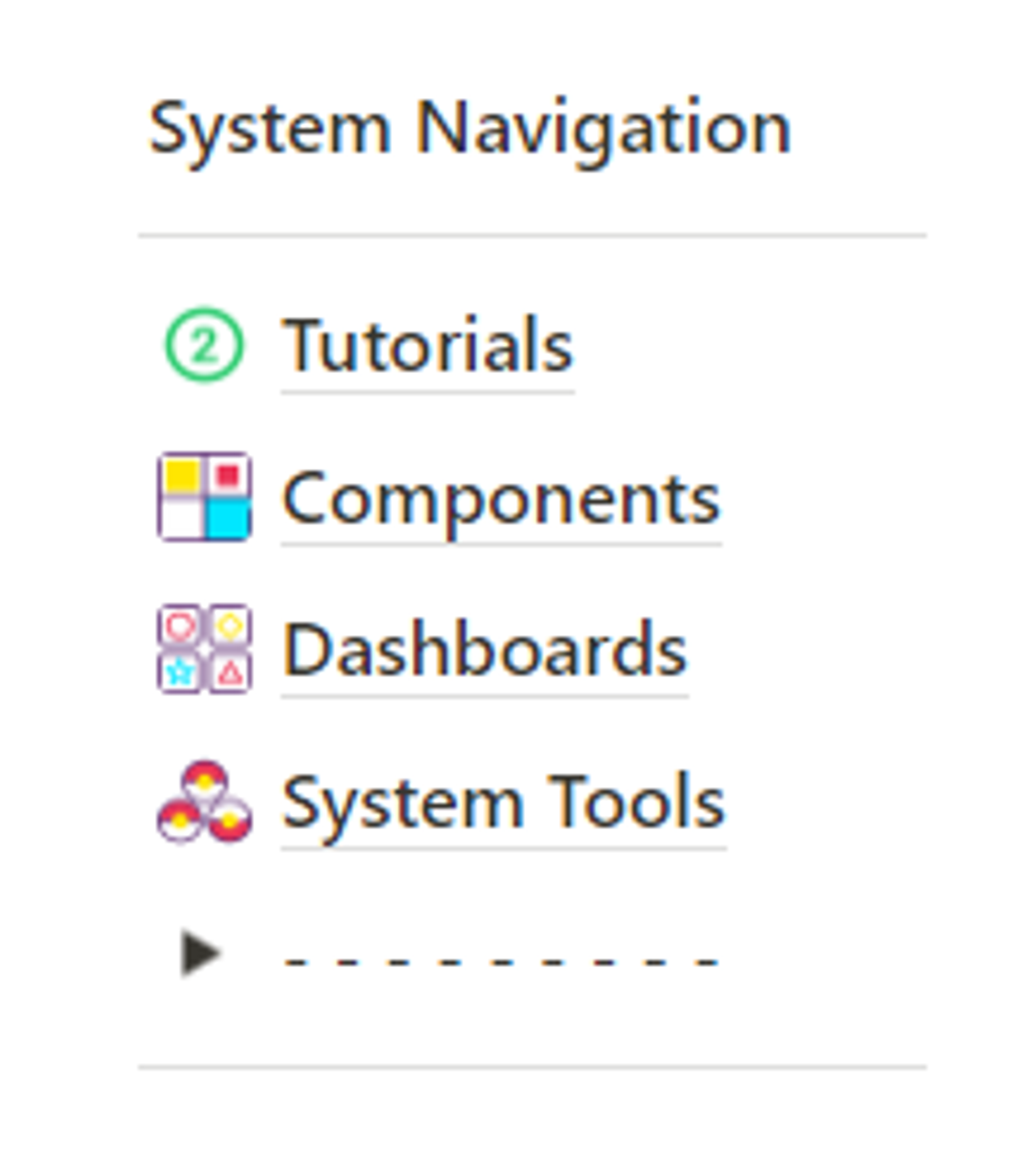
This gives you a lot of control over how to organize your systems and integrate new systems into your existing ones.
Choose Your Master System
Which package will house all your other systems?
It’s important to choose wisely for your master system, because its going to be the home base of where all your other systems will be integrated into. Typically, we’d recommend using your most comprehensive system as the base.
eg. L-CTRL > Be Intentional > Gamify Your Life > Grow Wealth / Creator's Toolkit
Integrating Systems From The Co-x3 Toolbox
Extremely simple and intuitive since systems will share the same structure.
- Duplicate the new system into your workspace
- Go to Components in the new system.
Highlight the relevant component(s) and click the 6 dots, then Move To.
- Select the Components of your current system.
- Then, go to Tutorials and move the relevant tutorials into your current system.
- Finally, go to Dashboards and move the relevant dashboards into your current system.
Integrating Systems Outside The Co-x3 Toolbox
Templates outside Co-x3 do not share the same intuitive structure so there are a few extra steps.
Components
Inside Components, make a new page following the format found in link. Move all of the databases from the new system into that page.
Tutorials
Inside Tutorials, Make a new page to house the tutorials for the template, if there are any, following the format found in link. This makes it easy to reference in the future if you ever need help using the template, and keeps it out of the way when you are using your system.
Dashboards
Move the dashboard directly to your Dashboards. Create linked views from the databases now inside components and make them synced blocks. Then, add the views to your new dashboard and / or existing dashboards in your system.
