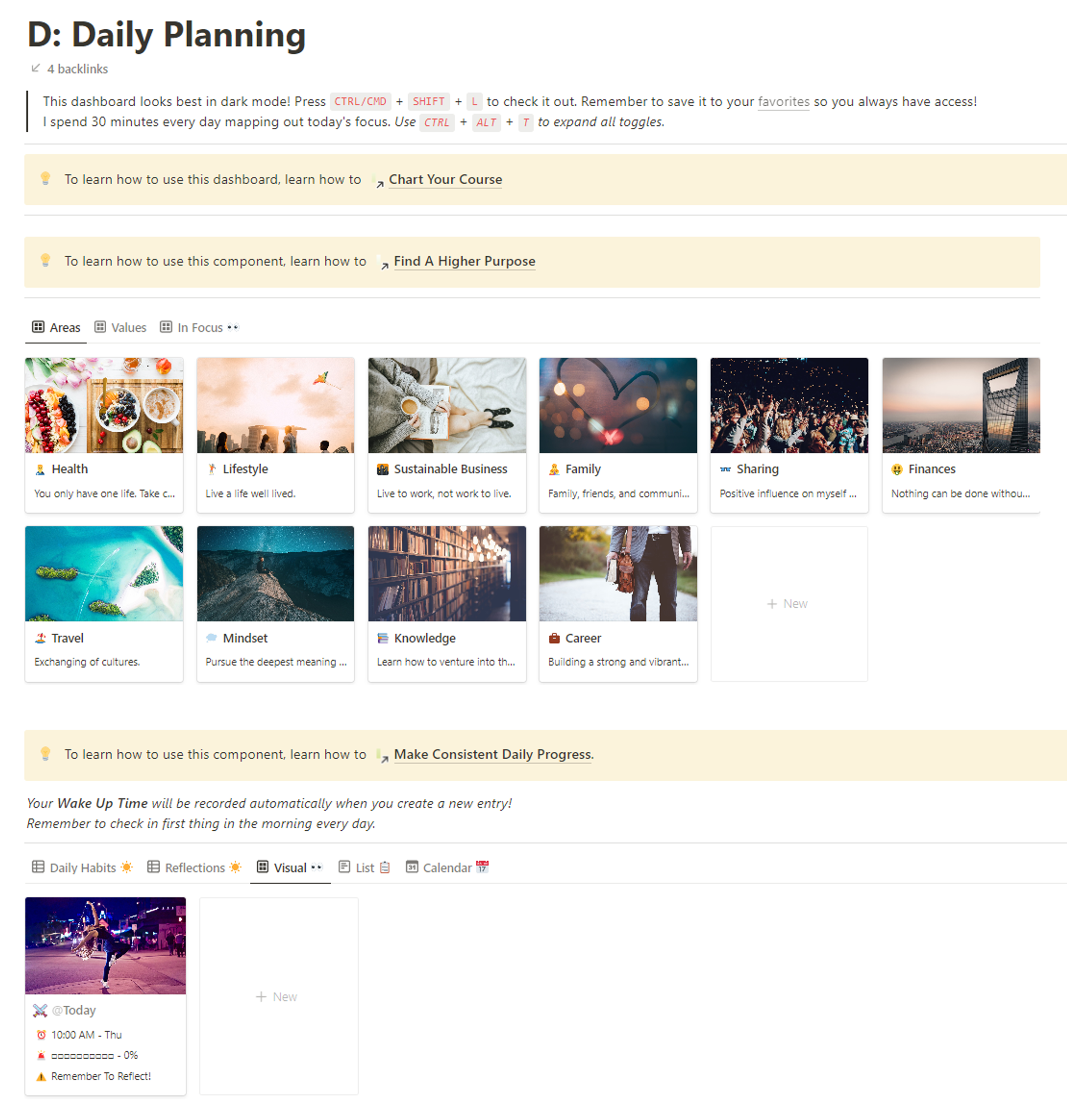Dashboards are your window to navigate your system with intention.
Why Dashboards?
If components are set to solve specific challenges on a micro level, then dashboards are meant to solve challenges on a macro level.
For example, the Success Plan component helps you make a plan for success - but only in the realms of Goals, Key Results, Projects, and Tasks. In contrast, the Daily Planning dashboard helps you plan your day, interacting with not only the Success Plan component, but also the Areas Of Competence component, Daily Quest component and many more.
Each dashboard only uses linked views so that whenever you want to duplicate a dashboard, you can easily do so on the page level without having to worry about accidental duplication of data - since the data lives on another page.
For instance, if you want to keep a copy of the Daily Planning Dashboard in case you need to make some tweaks, you can hover your mouse pointer over it, right-click, and select "Duplicate".
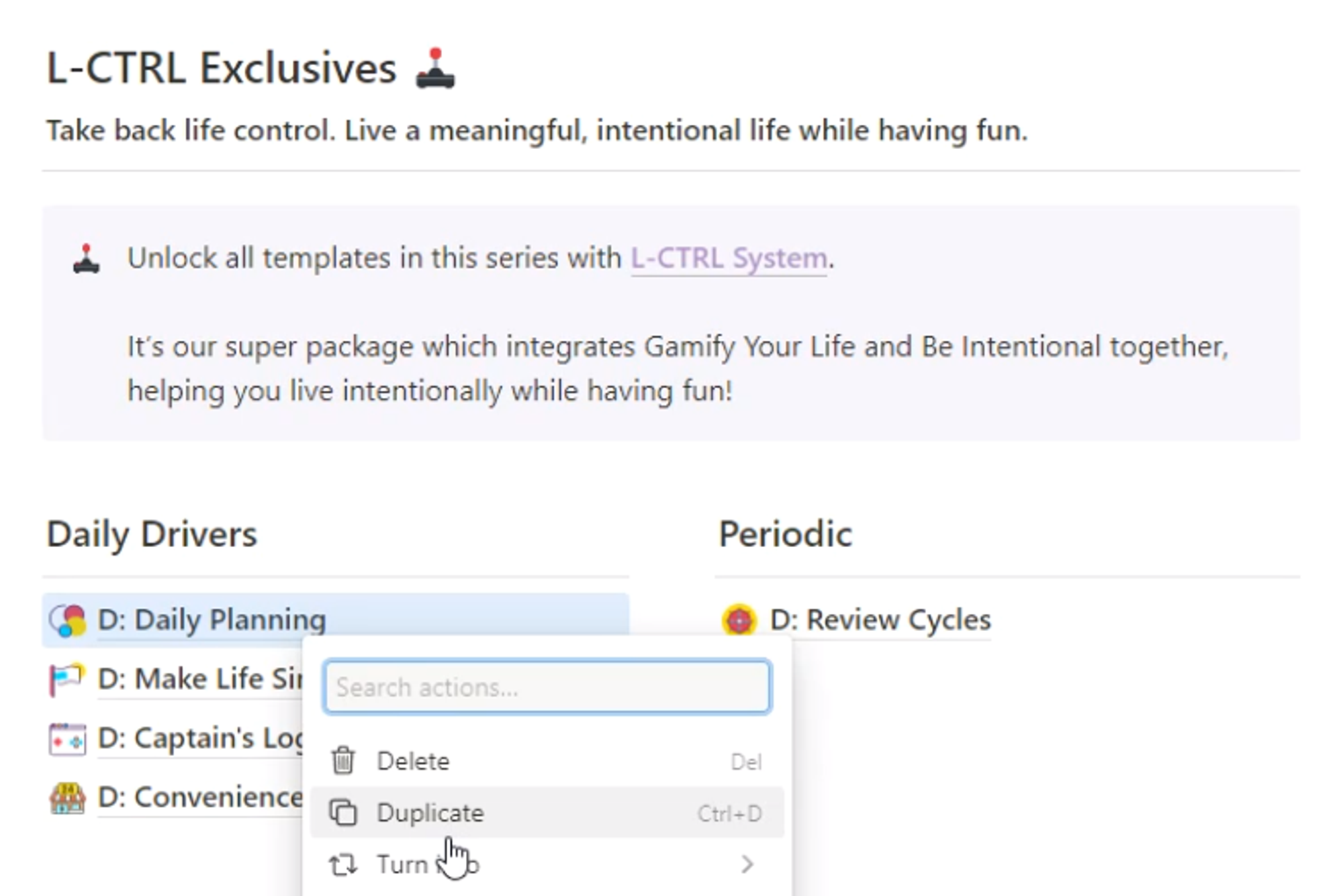
Now, I won't have to worry about duplicating the underlying data because we are simply duplicating the view itself.
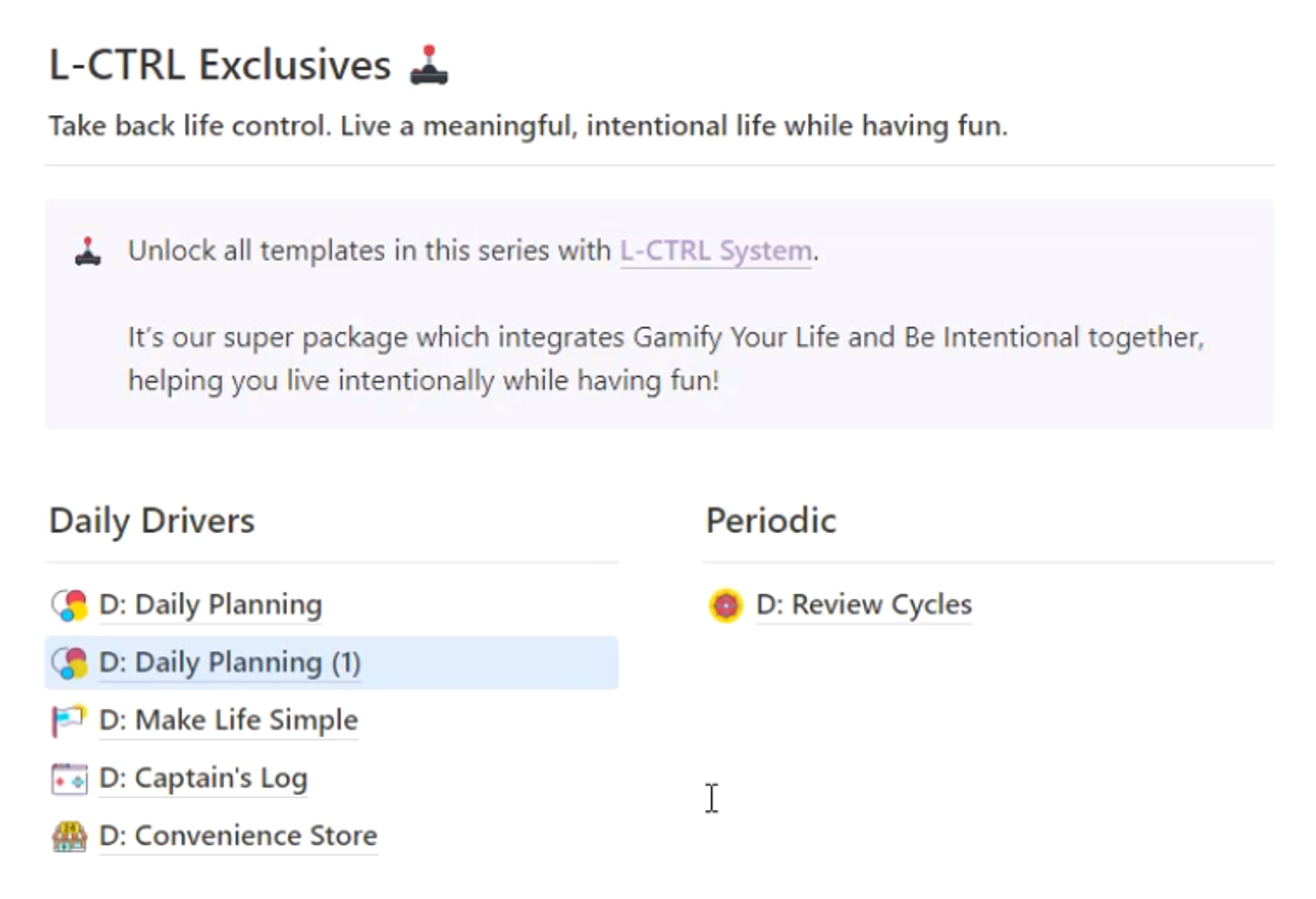
By separating our dashboards and our databases, it makes it really easy for us to create different types of ways for us to visualize the information found inside our system to really help us make our lives better with intention.
Of course, since every dashboard is often composed of multiple components, to refresh your memory on how to use a specific dashboard, you can click on this 💡 link,
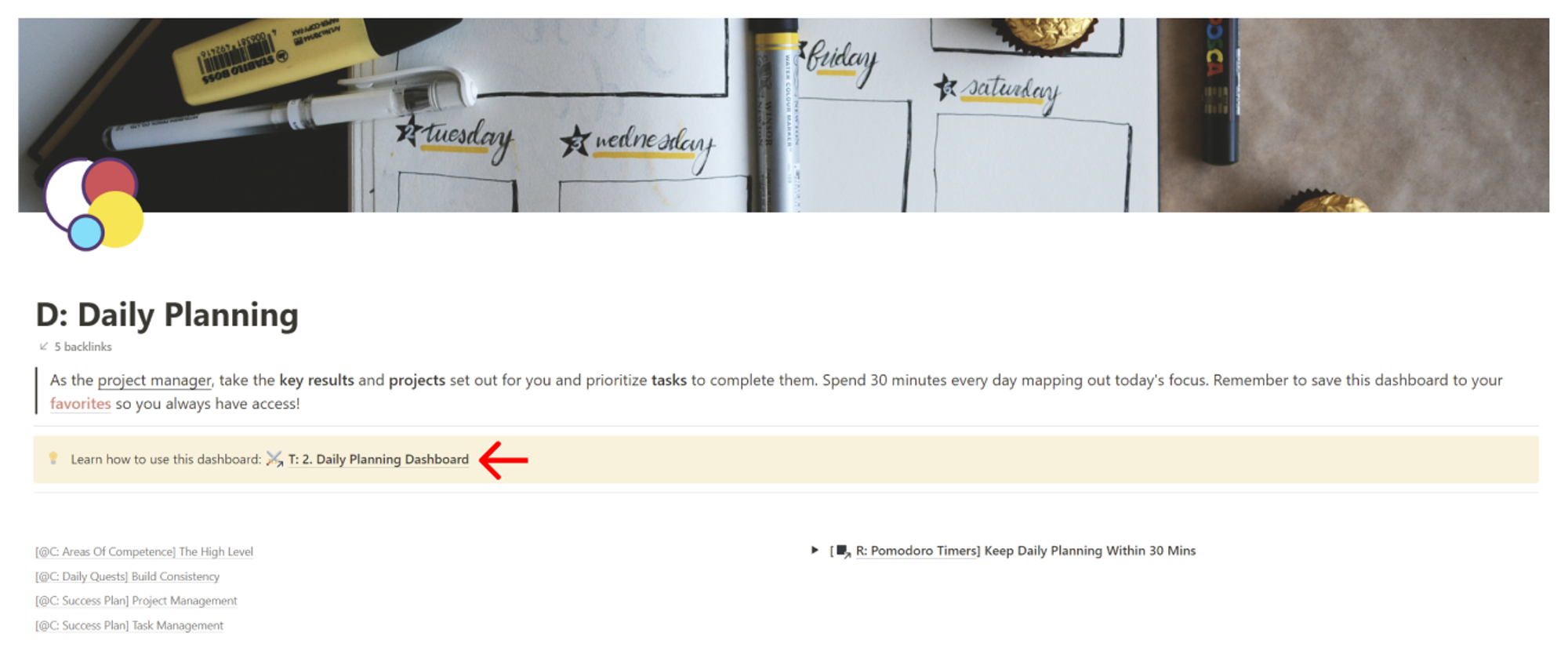
or if you want to learn how to use a specific component, click on this 💡 link.
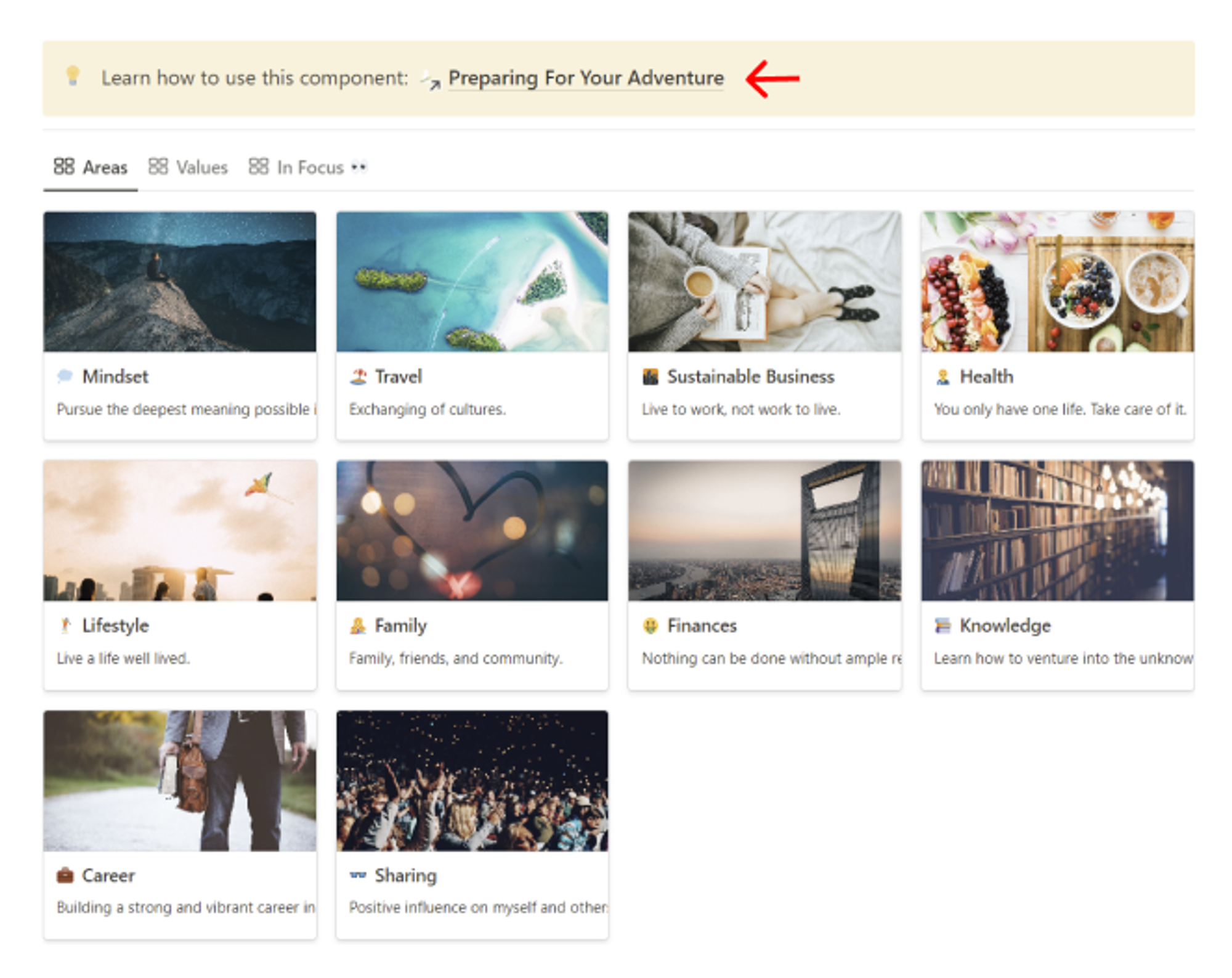
Finally, if you want to see how I use a specific section of any dashboard in my own life, you can click on this 💡 link to get to the academy, where I will give you a walkthrough of how I use a specific section on a day to day basis.
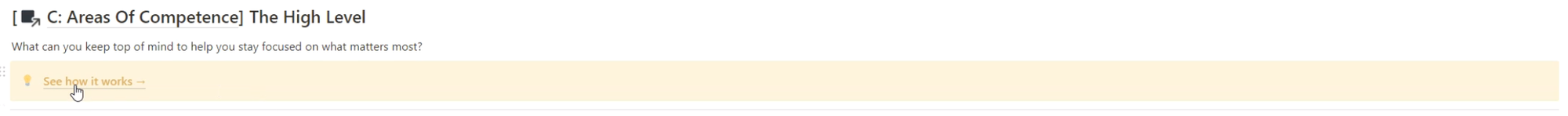
Since dashboards often consist of multiple components, to learn or get a refresher on how to use any component you can simply click on the link to the tutorials 💡 instructions found nearby.
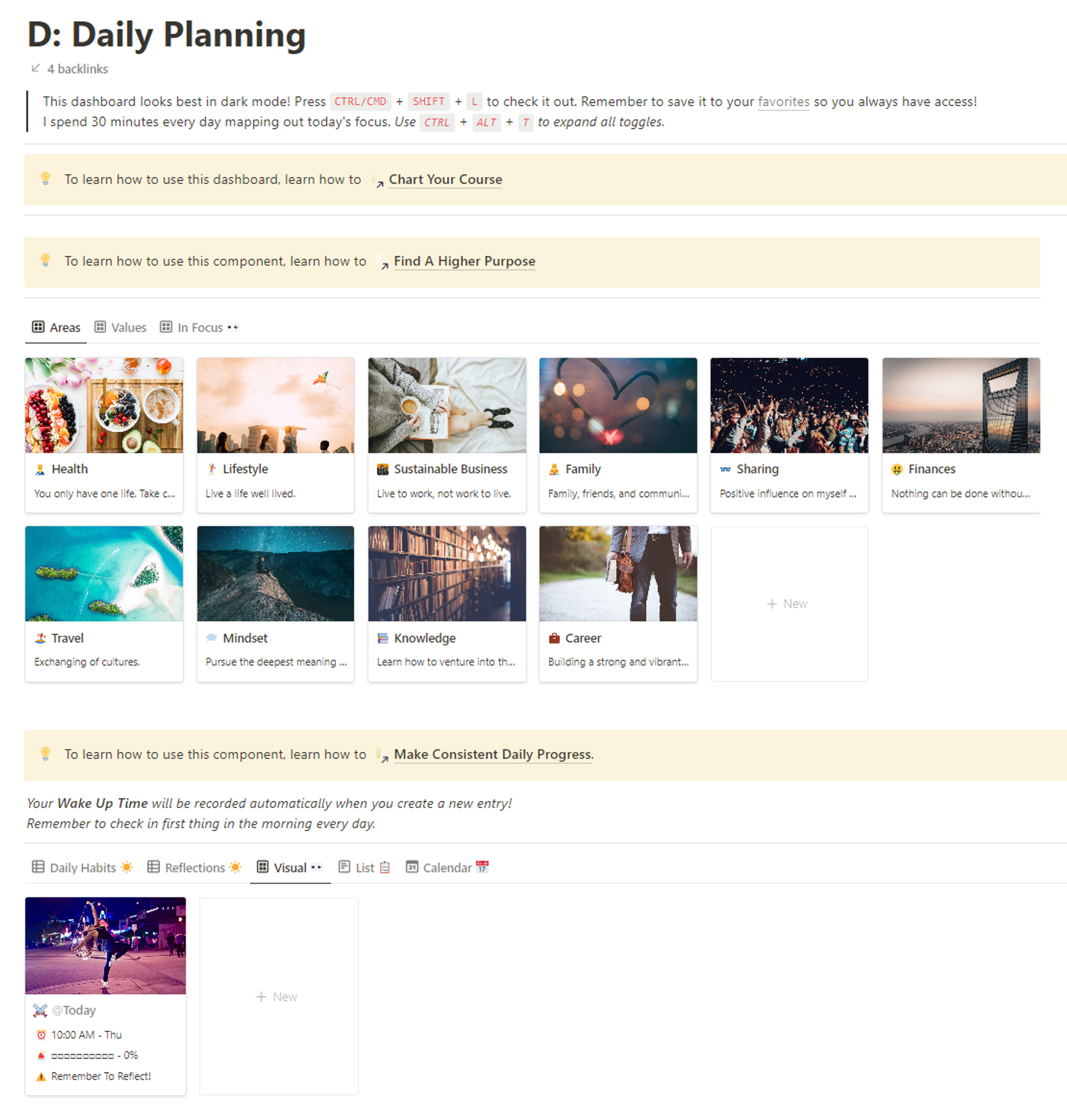
Customizing Your Dashboards
What can I do with my dashboards to make it fit my needs better?
If you want to learn more about how you can customize your existing boards, check out this article to learn more about how we’ve documented how each dashboard works, and how you can customize it for your own unique use cases.
Creating New Dashboards
I love the components you have created and want to build my own dashboard!
We’ve created many useful pre-built views for each component to help you build out your own dashboards. See an example of how we do this here.