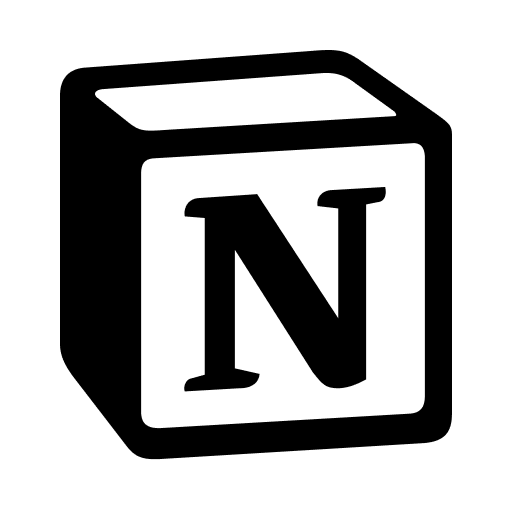We've made it super easy for you to see your player stats, friends on the leaderboard, or even hand in your dailies from any site.
Step 1: Navigate to https://makework.fun/embed. Sign in if you haven't already!
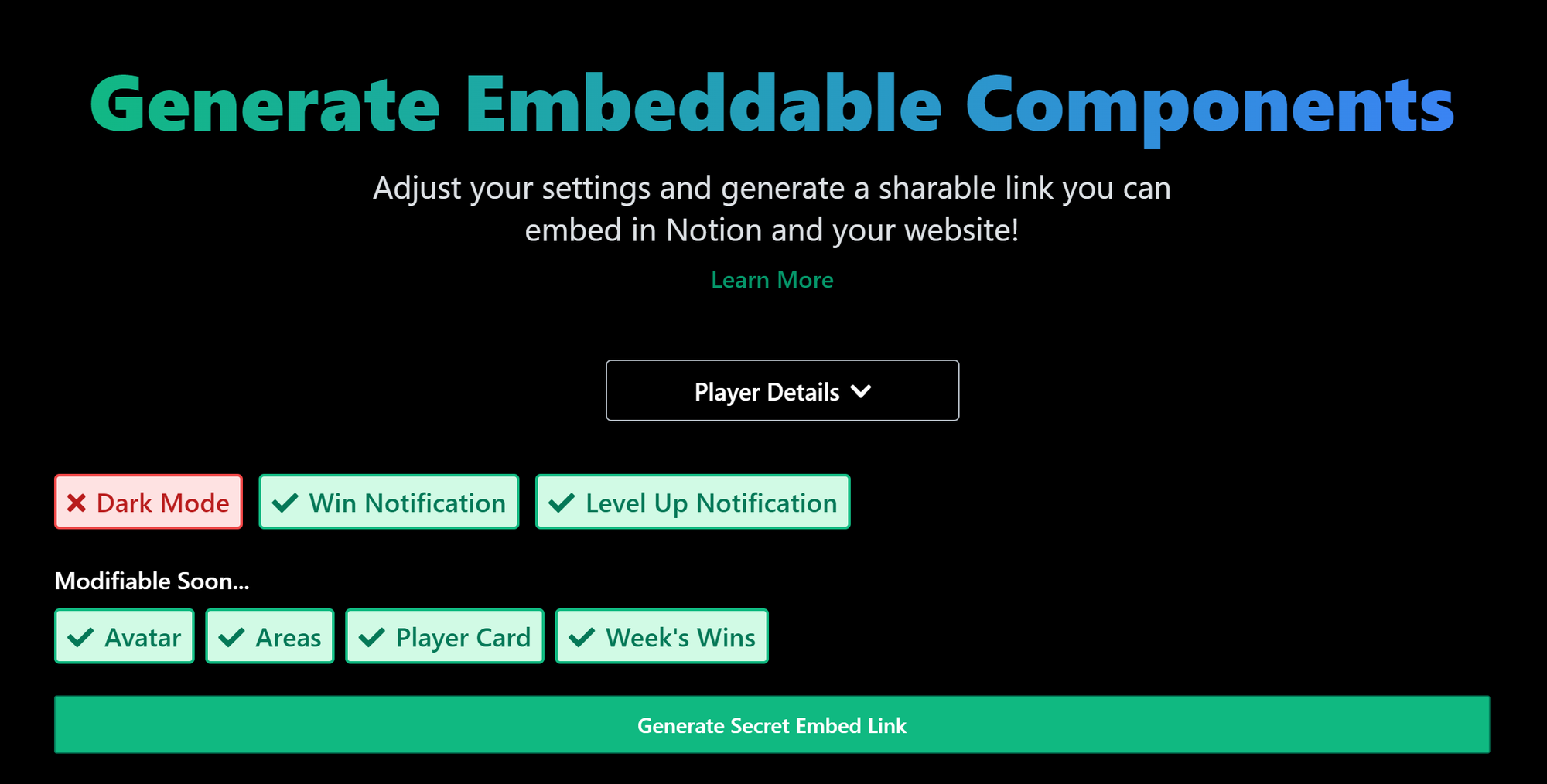
Step 2: Choose the embed that you want to use by clicking on the drop down menu.
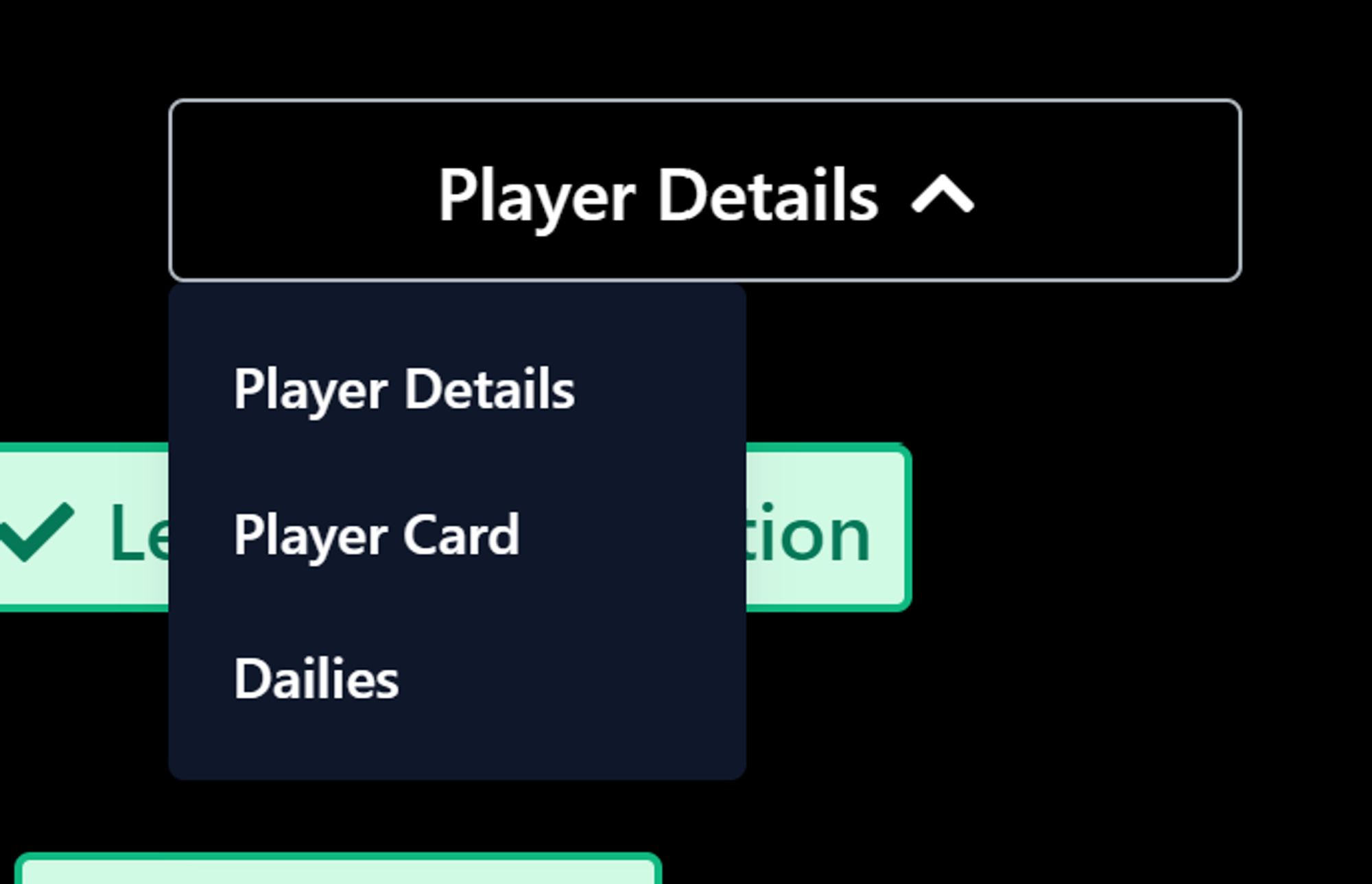
Step 3: Customize your embeddable component!
Each embed has their own options that you can modify. You can change the look and feel (dark mode, friends), or control whether or not you want to display notifications on new wins or level ups. Simply click on the options you want.
eg. You may be creating an embed to put on a public website. Thus, you may only want to display the stats of your player, and do not want the notifications popping up.
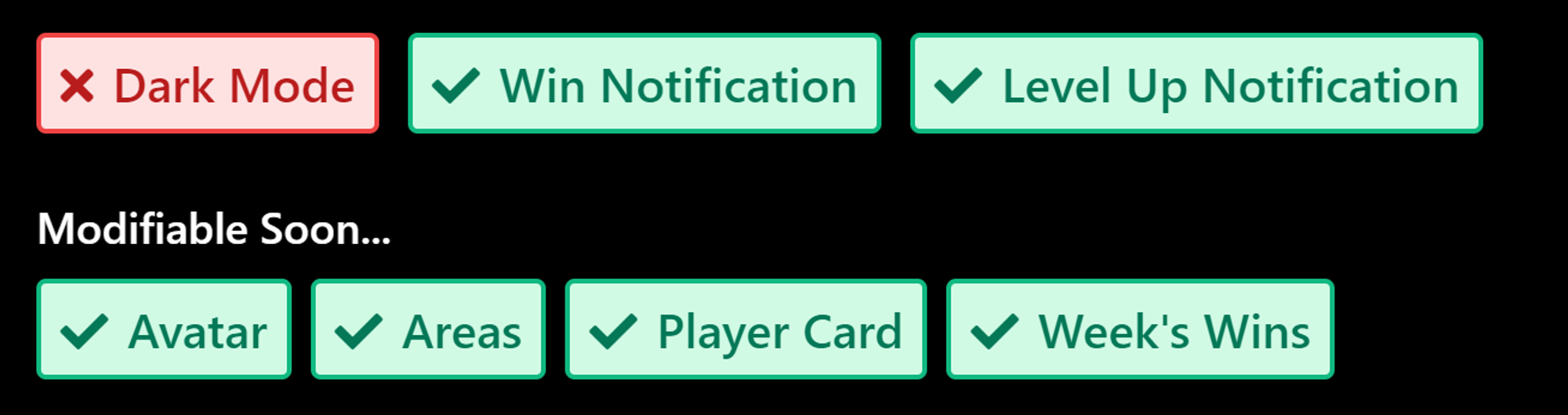
Step 4: After customizing, generate your secret embed link!
Before you generate your secret link, you'll see a preview of the demo component. You can use this to interact with the component to see how it will look.
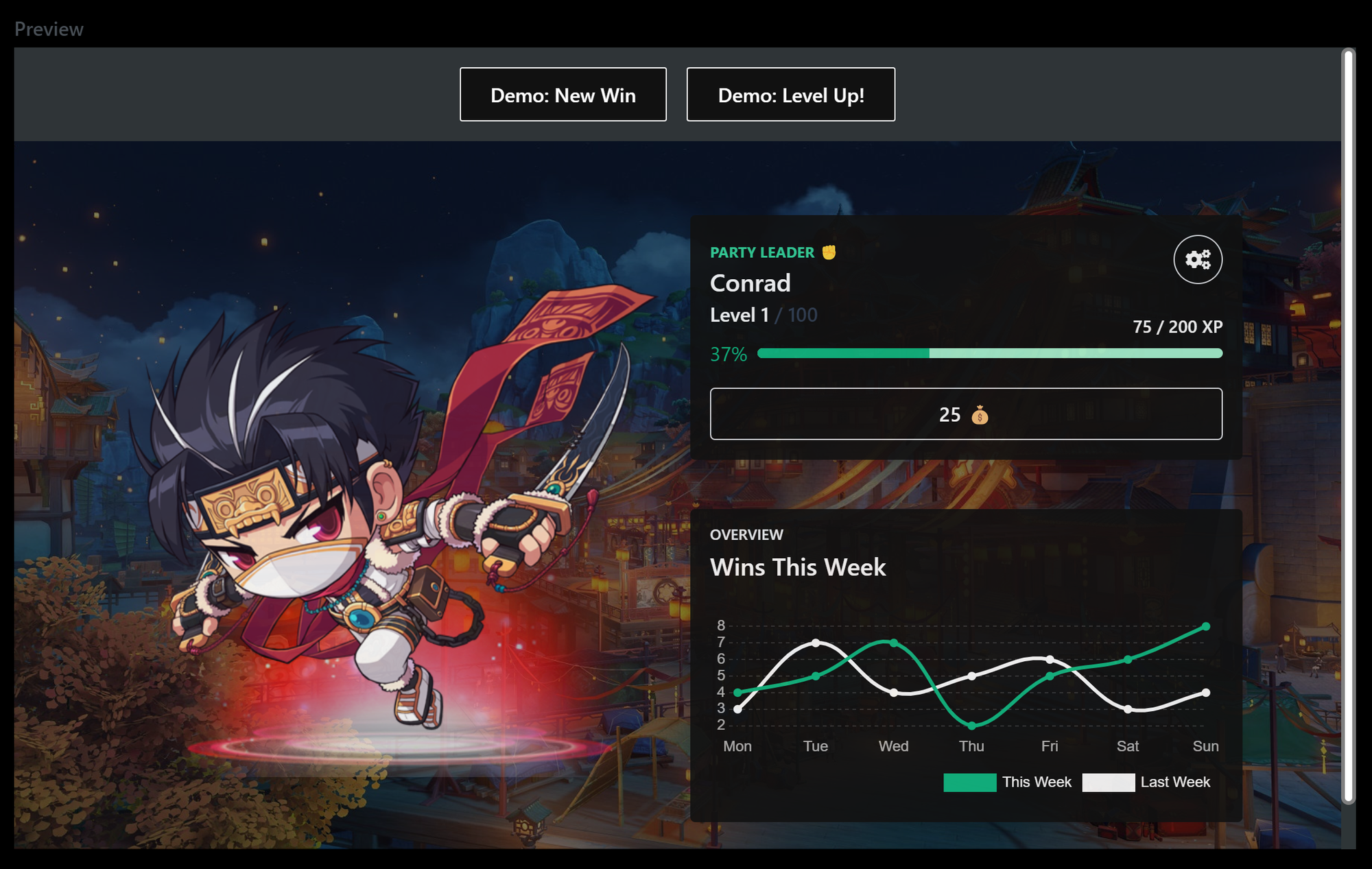
Once you generate your secret embed link, the preview will display the actual embed you will be able to put in your Notion pages and any website you wish. Press copy to get the link in your clipboard and paste it anywhere you'd like!
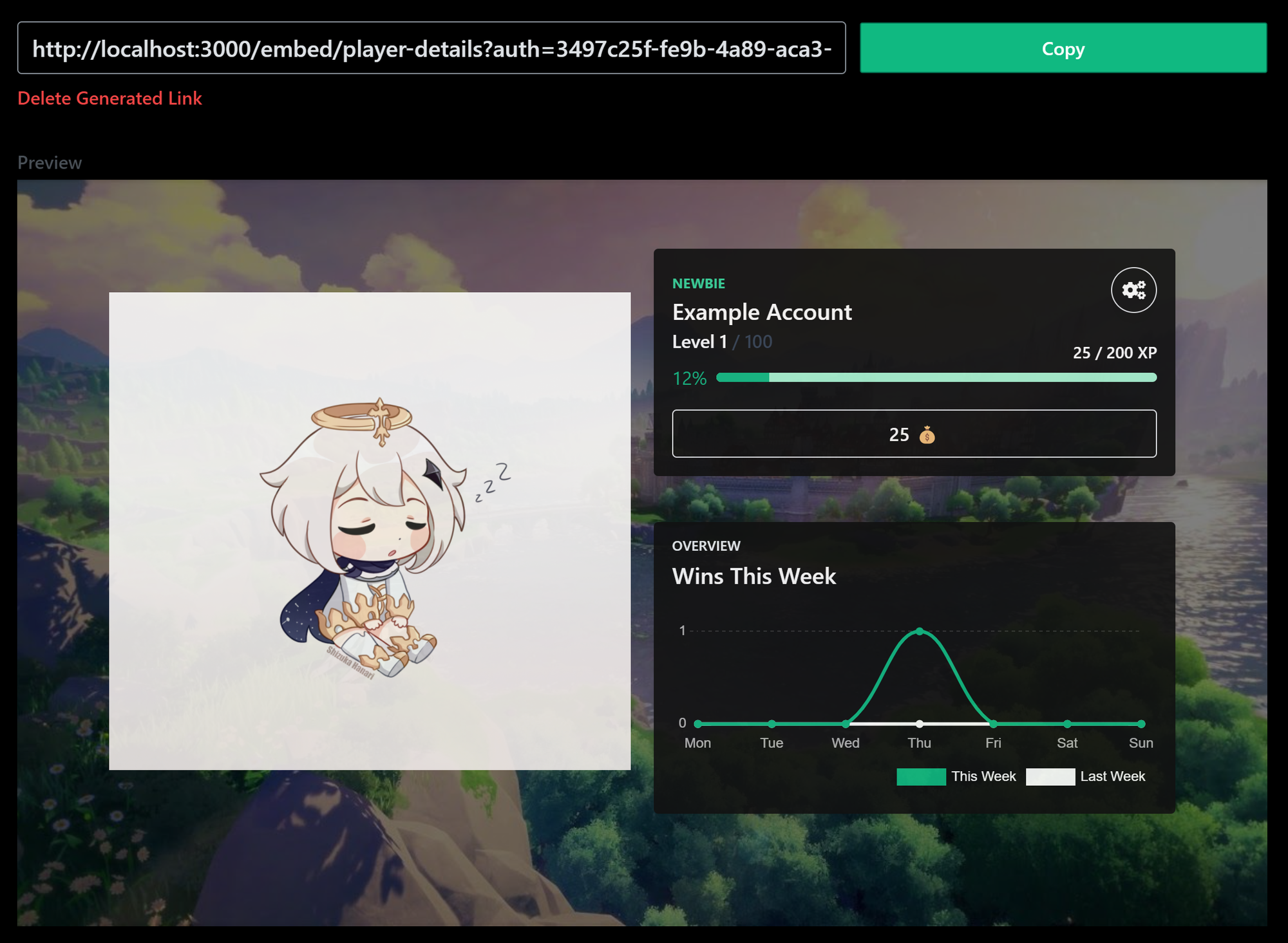
Every time you update the customization options, the preview will refresh to show you how it will look! If you like the new look, copy the link again and paste where you like.
IMPORTANT: Remember to keep your secret embed link safe as anyone with this link can see your player stats and interact with your account. If you feel like your link has been compromised, you can delete the link and create a new one any time.