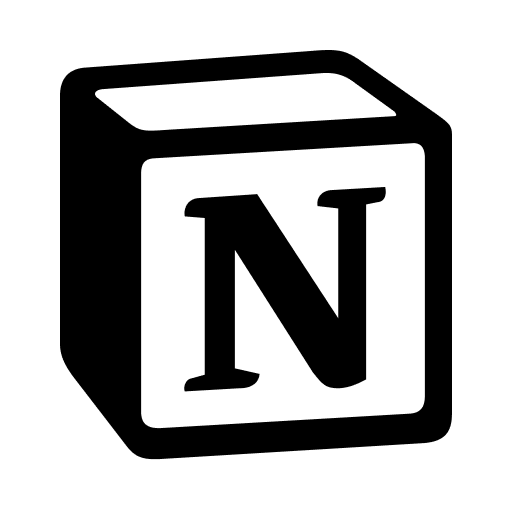We built the Make Work Fun app to enhance the gamification experience that Notion and other productivity apps can provide and to immerse our community into the experience of being in a real-life multiplayer game.
Are you looking for a way to gamify your Notion databases? Look no further than the Make Work Fun app. By connecting to Notion through the Notion API, you can integrate any database and start earning rewards for your wins.
Works best with the Success Plan database from L-CTRL or Gamify Your Life!
Connect With Notion
How do I connect my database with the Make Work Fun app?
To get started, go to your account page click on "Connect With Notion".
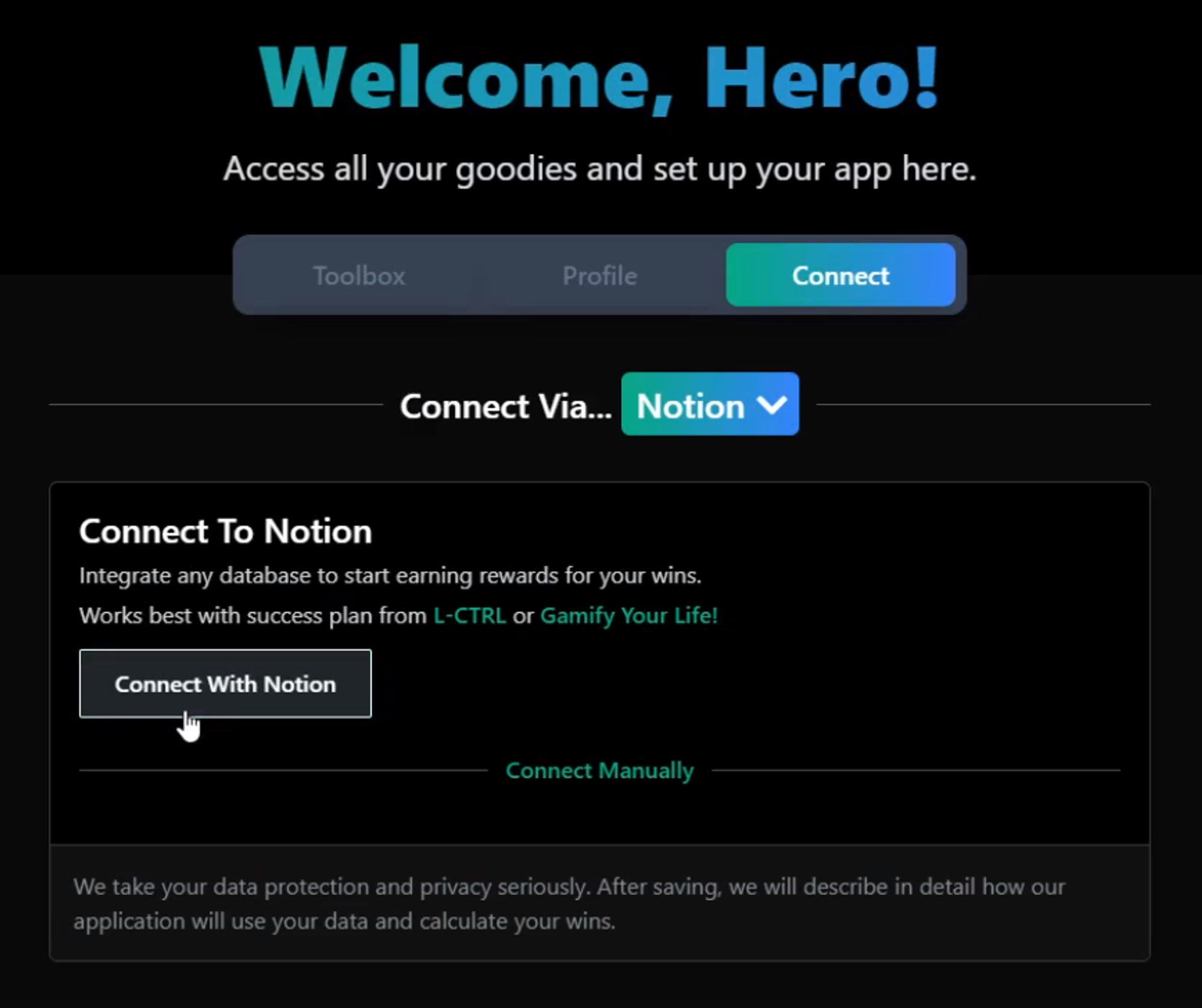
Then, a page will open that shows Make Work Fun is requesting access to your Notion workspace.
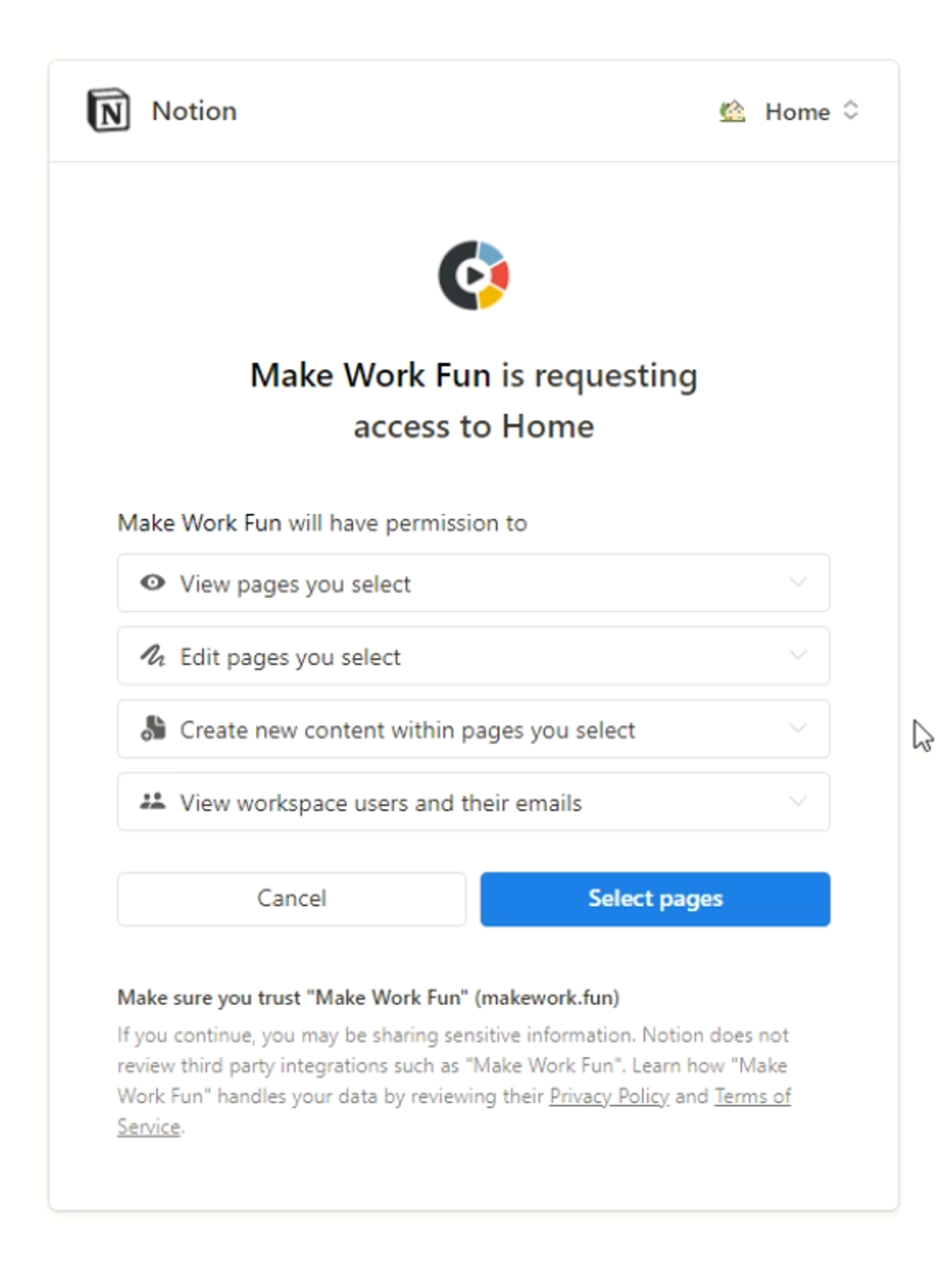
You can give it access to any Notion workspace by clicking on the top right corner where it says "🏠 Home". Selecting the workspace that currently houses the database you want to gamify.
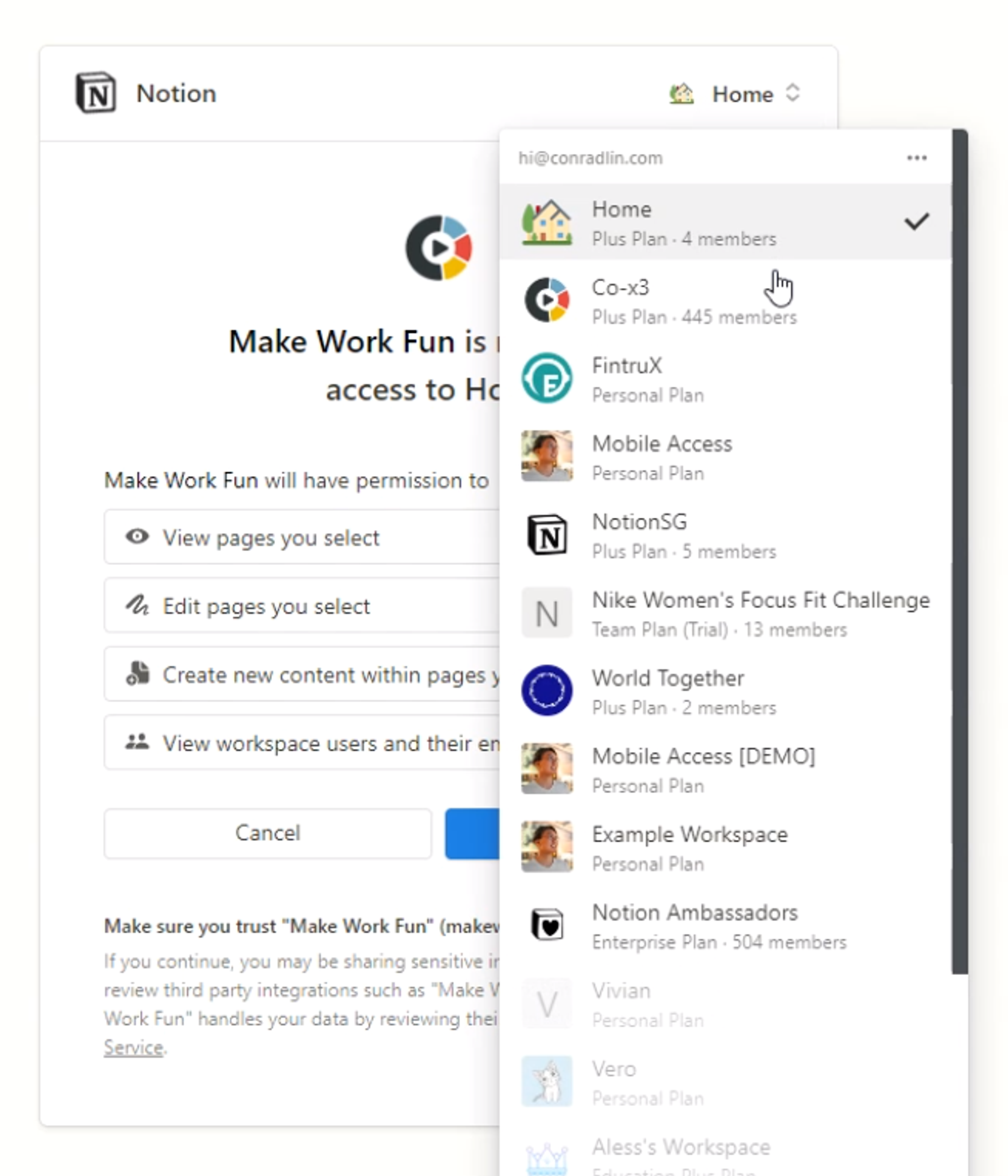
To confirm the workspace you're currently in, hover your mouse to the left of your Notion workspace, and a menu will appear, similar to the one below.
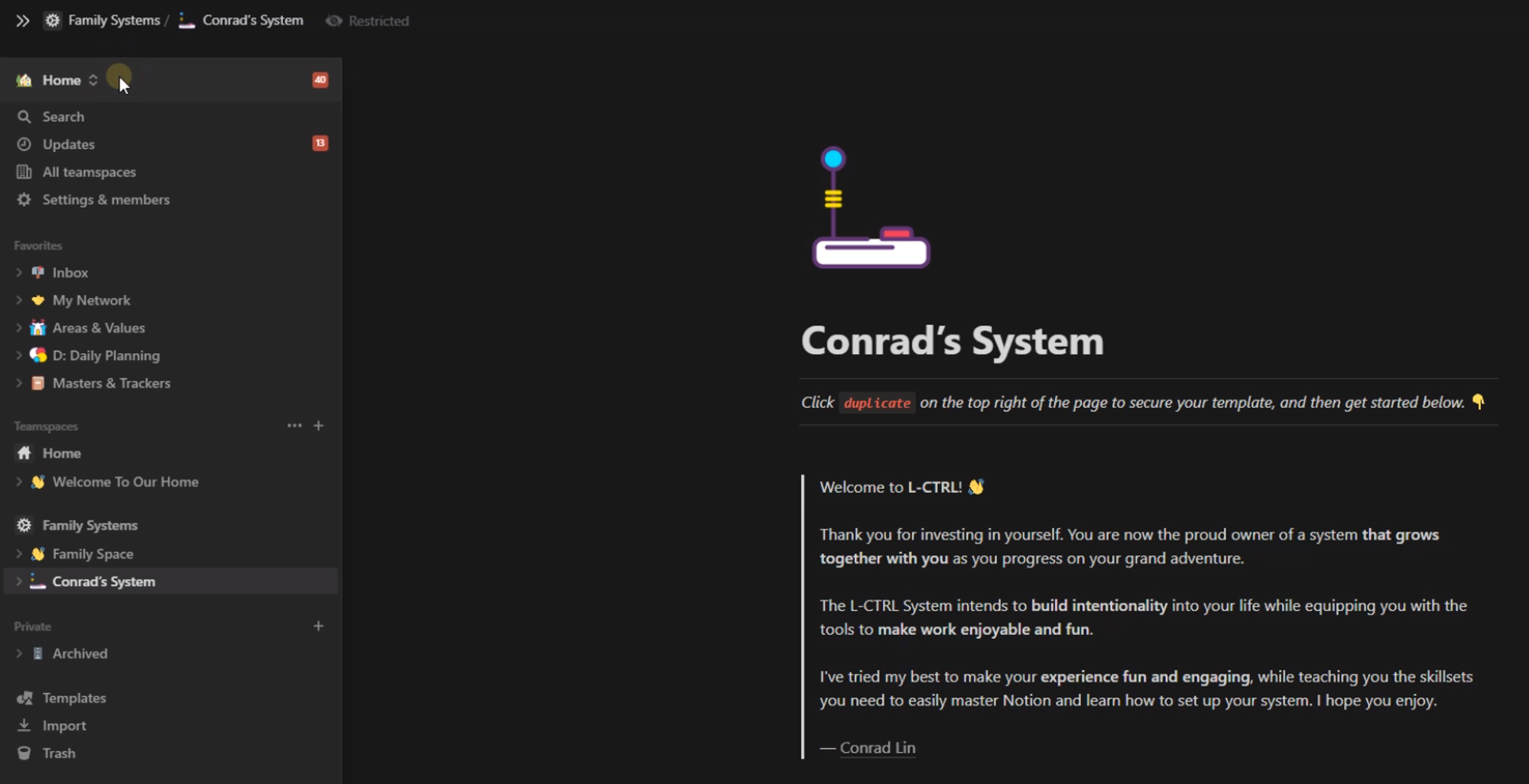
Next, go back to the page where Make Work Fun is requesting access to your workspace. Click "Select Pages" to continue.
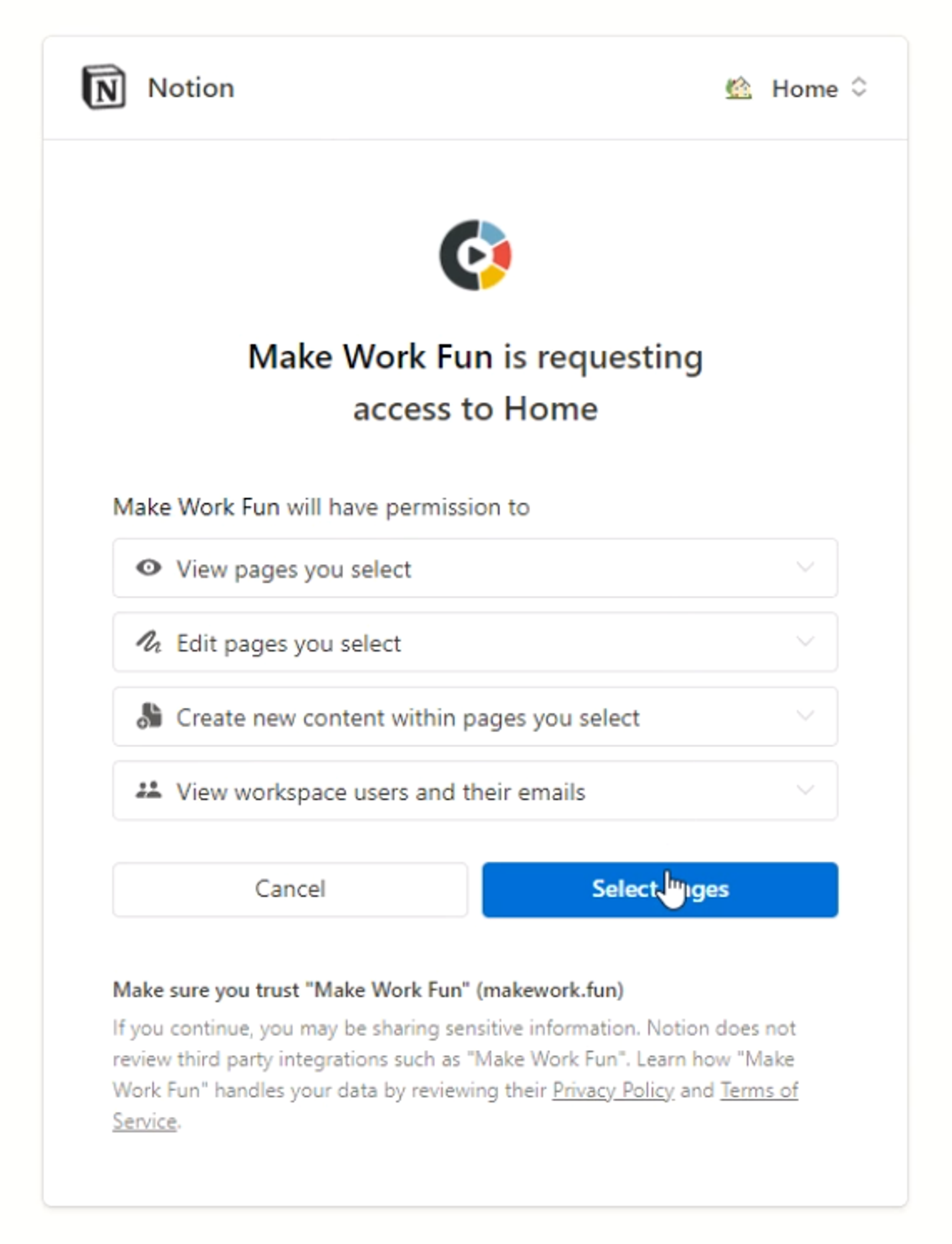
Type the name of the database you want to gamify into the search box (e.g. "Success Plan").
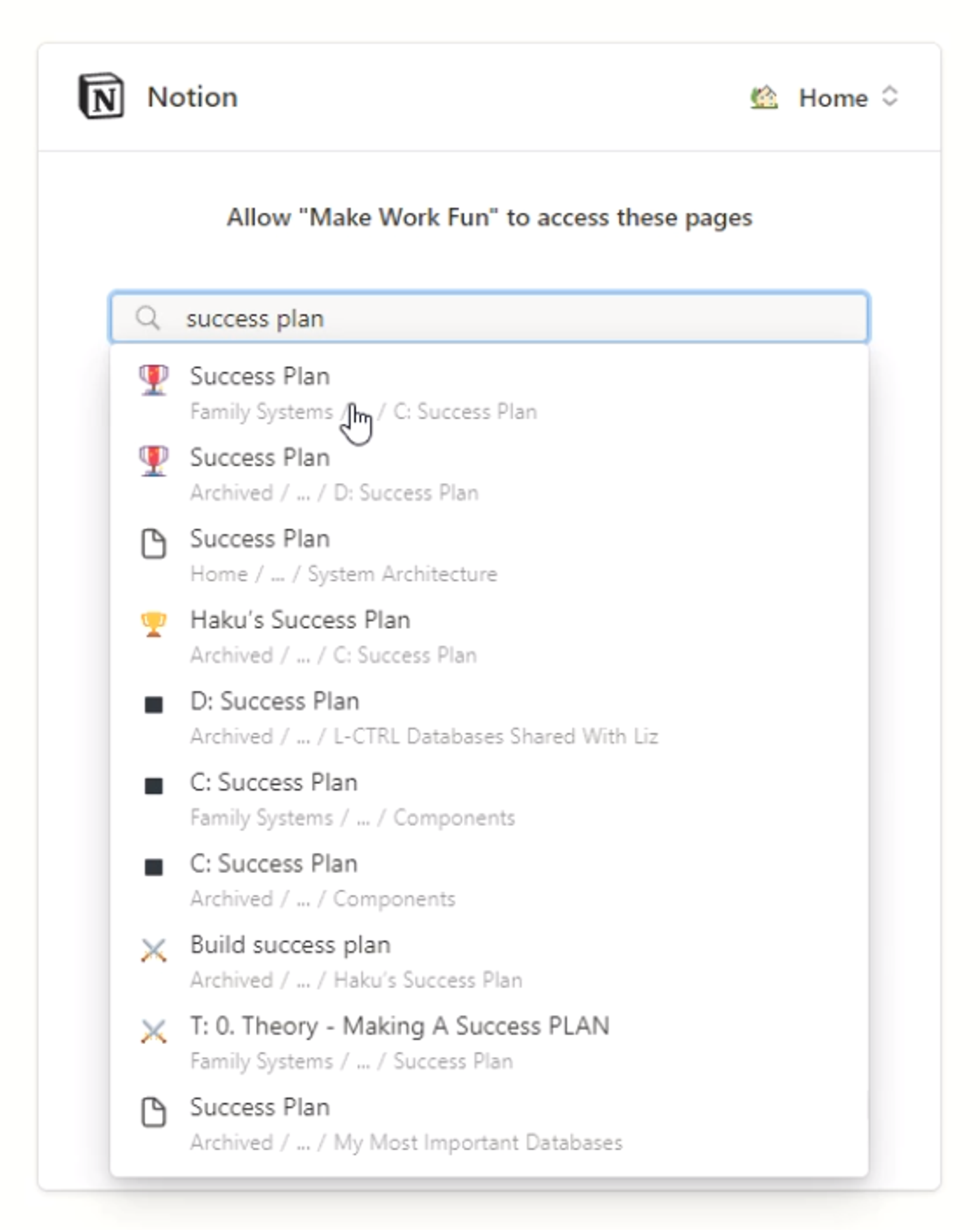
Then, click on "Allow Access" to proceed.
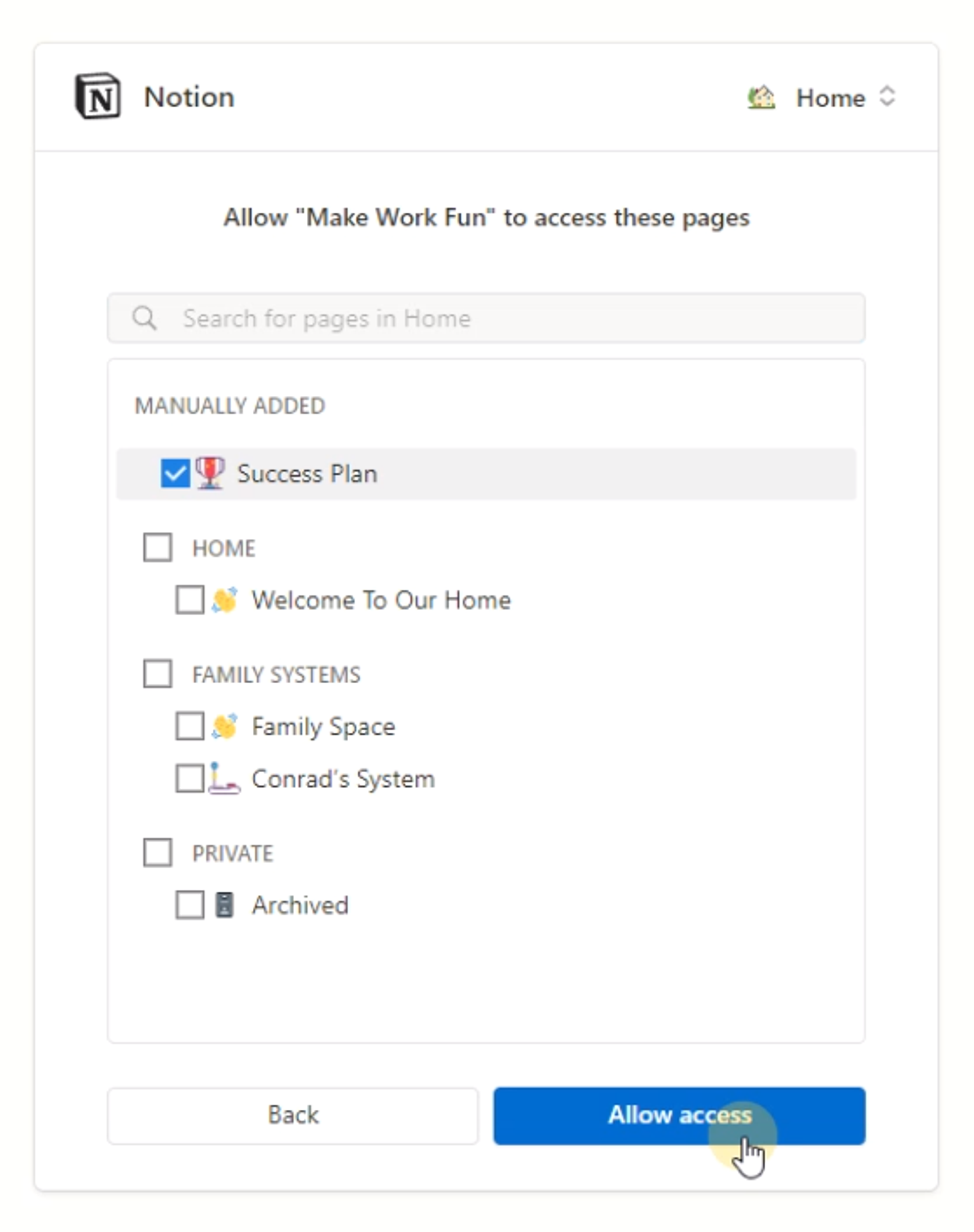
Now that it is connected, click "Continue" to finish up the connection process.
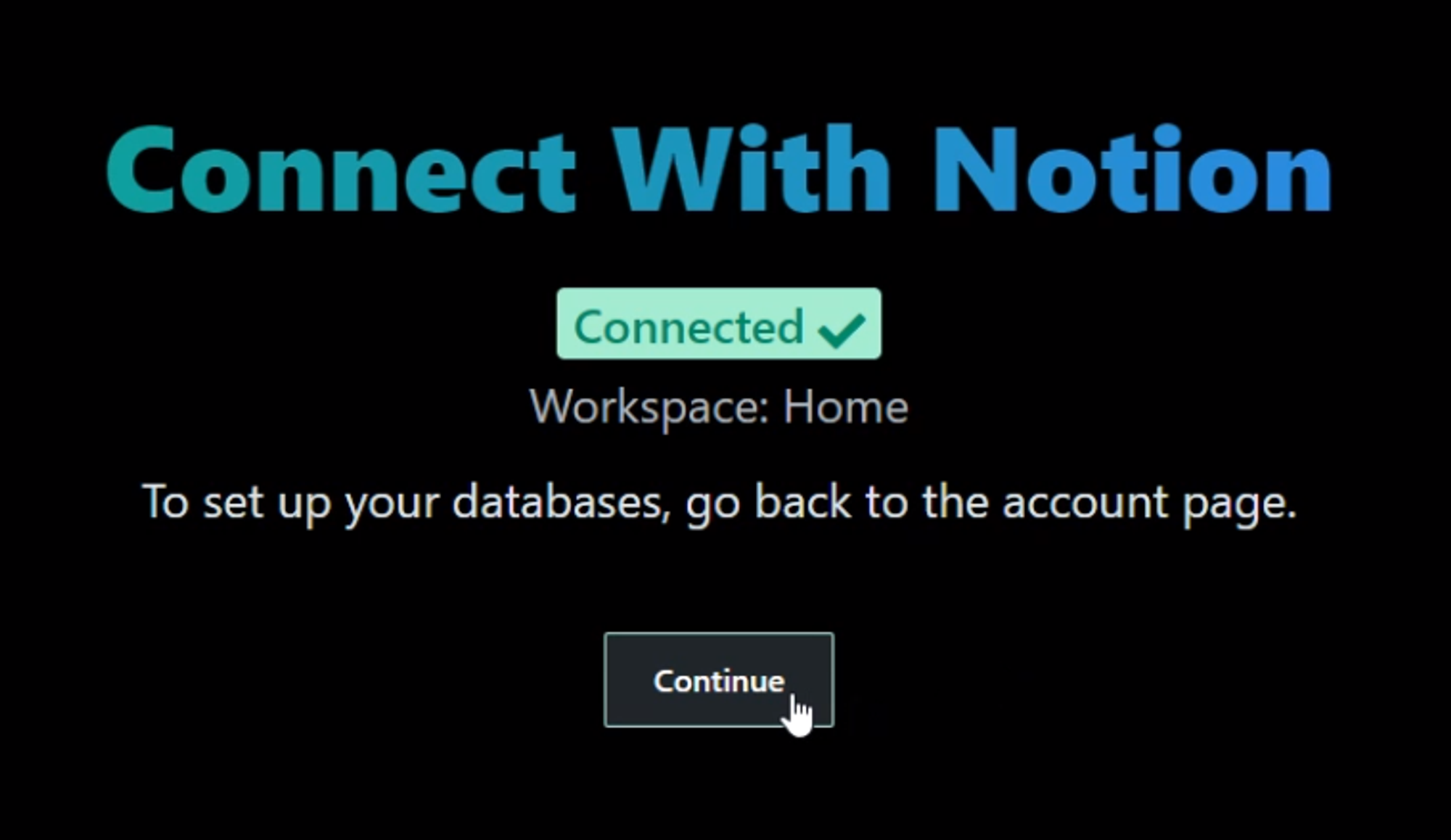
Later, you can add more databases to gamify, such as your Knowledge Hub, where you can earn XP for completing a book. However, to get started, I highly recommend only adding your Success Plan.
This way, you can get used to the idea of completing tasks, projects, key results, and goals and earning rewards for them. This will motivate you to take one step after the other every single day.
After connecting, it now shows that a new database has been found, which is the Success Plan we just added. Click on the ↗️ next to the Success Plan database, and it will open up a new page to confirm if this is the correct database you want to gamify.
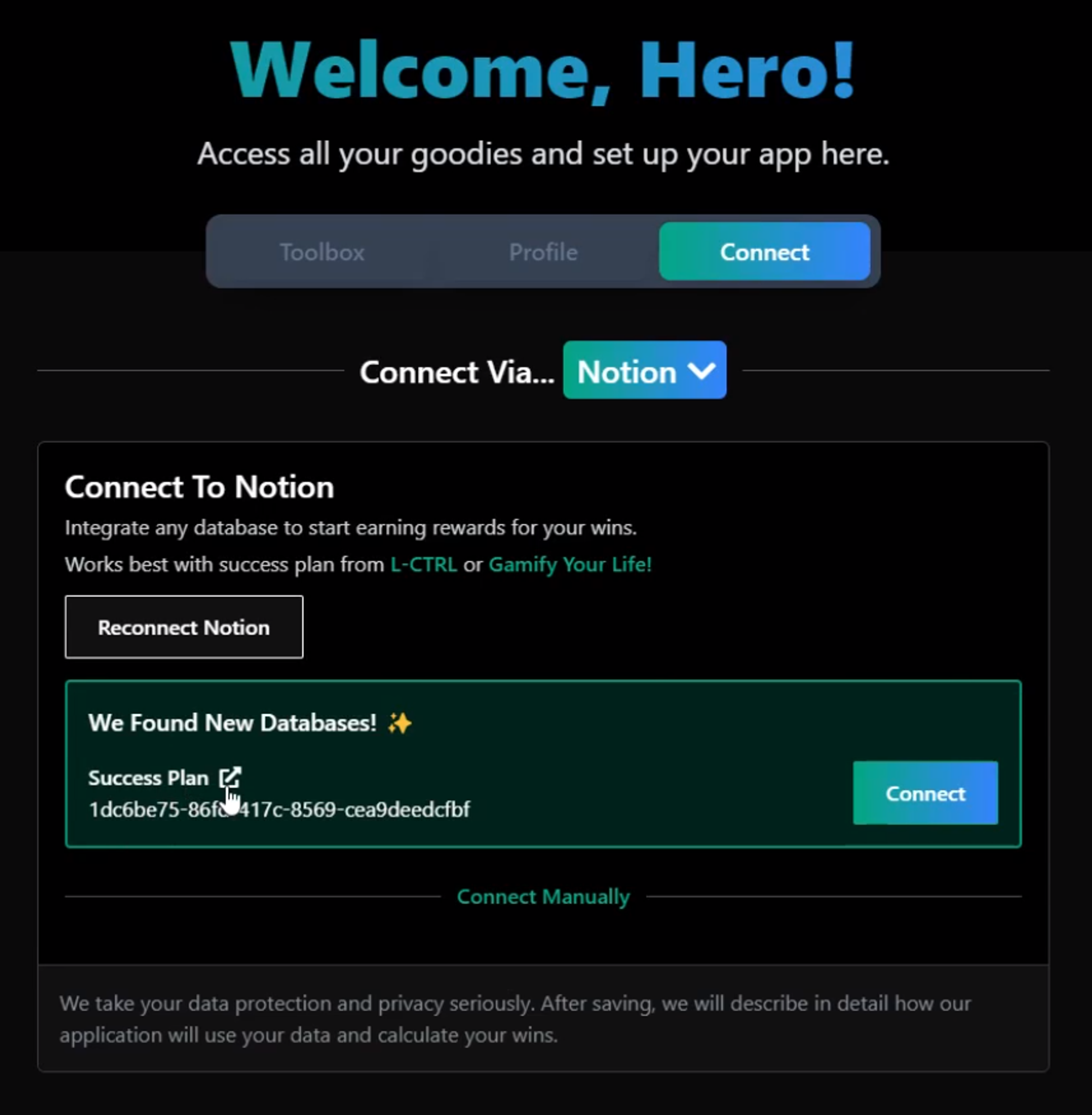
Once you have decided, go back to the Make Work Fun app page and press "Connect", followed by "Test Connection" to test the connection.
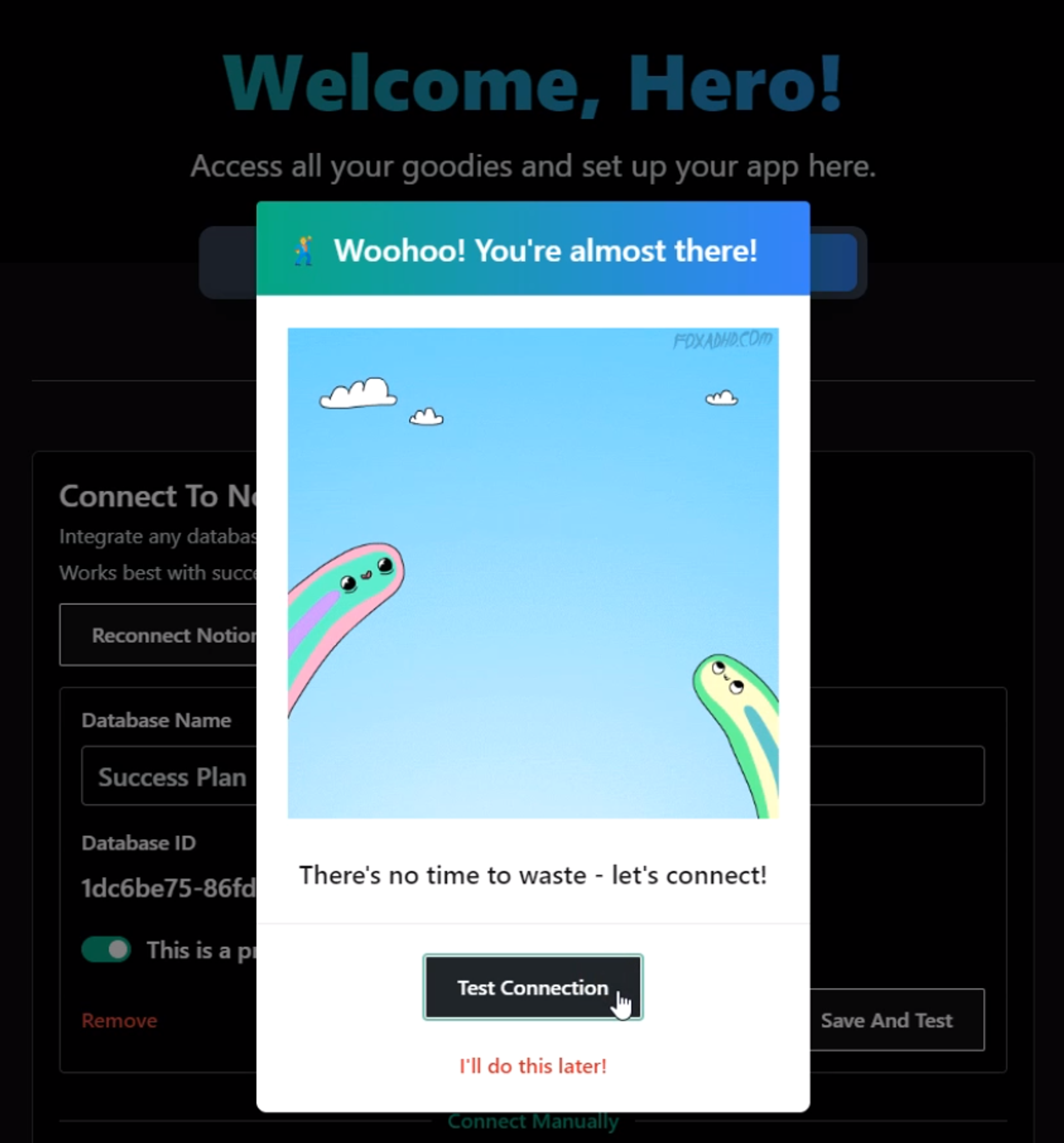
And we can see that we already have all the required and optional properties existing in this database.
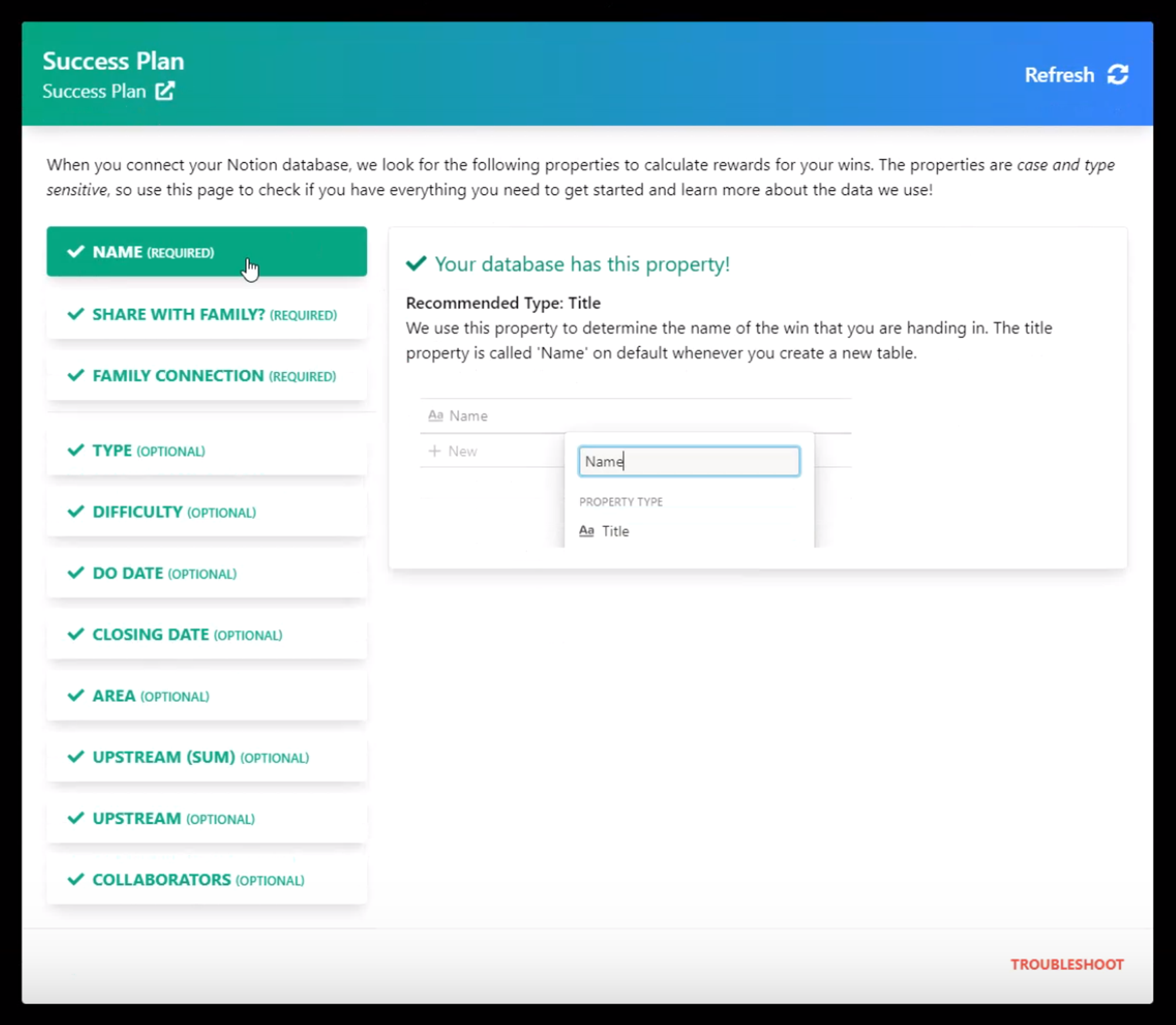
Required Properties
What properties do I need to gamify my database?
On this page, we will help you check if you have all the required and optional properties to help you gamify your database.
If you see this pop-up, it means you've successfully connected everything, and you have all the required properties inside your database - which you should if you're connecting to the Success Plan in L-CTRL System or Gamify Your Life template.
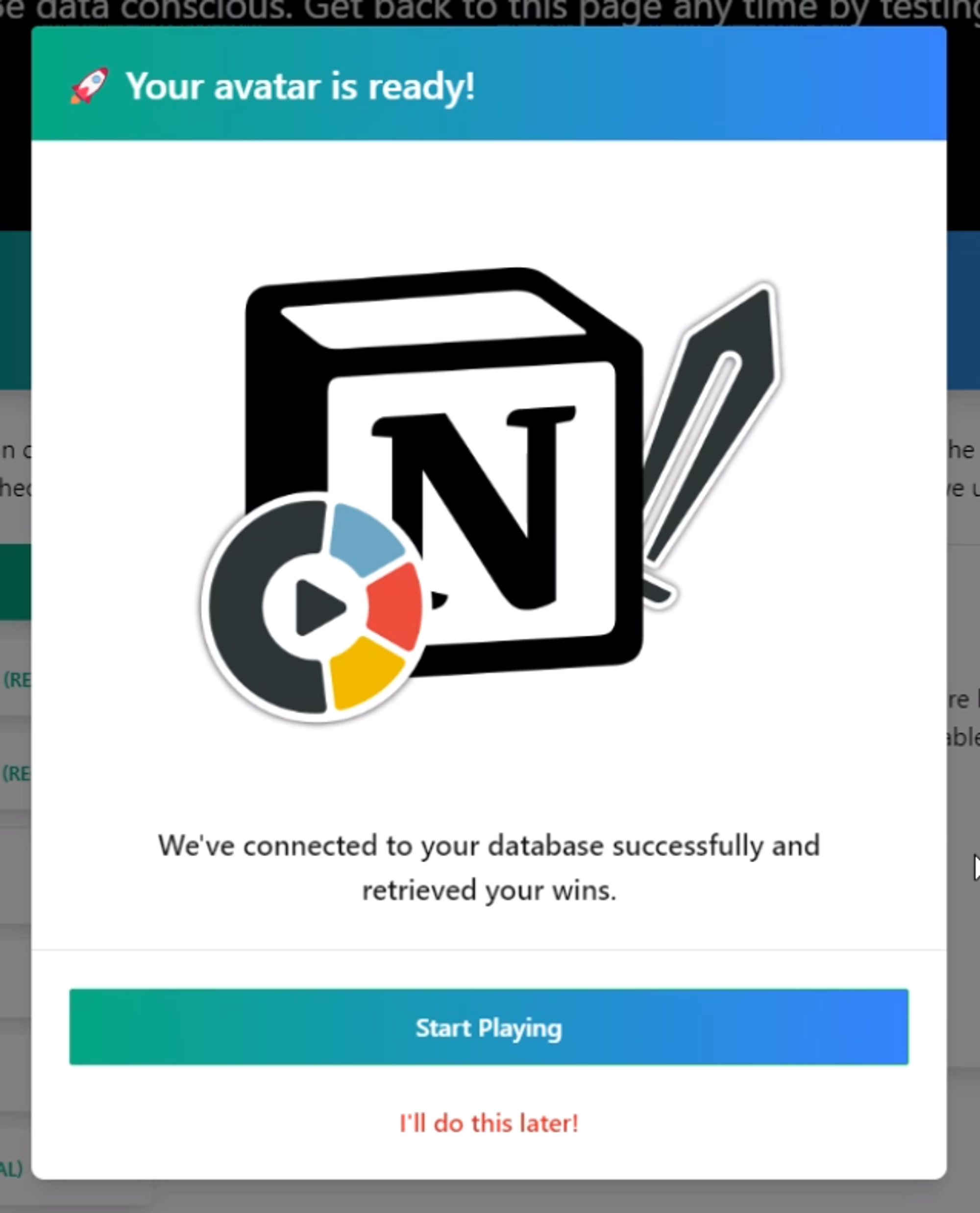
Afterward, you will notice that there are only three required properties, and the rest are optional. Let's examine each of them in turn.
NAME is a title property that correlates with the name of the win.
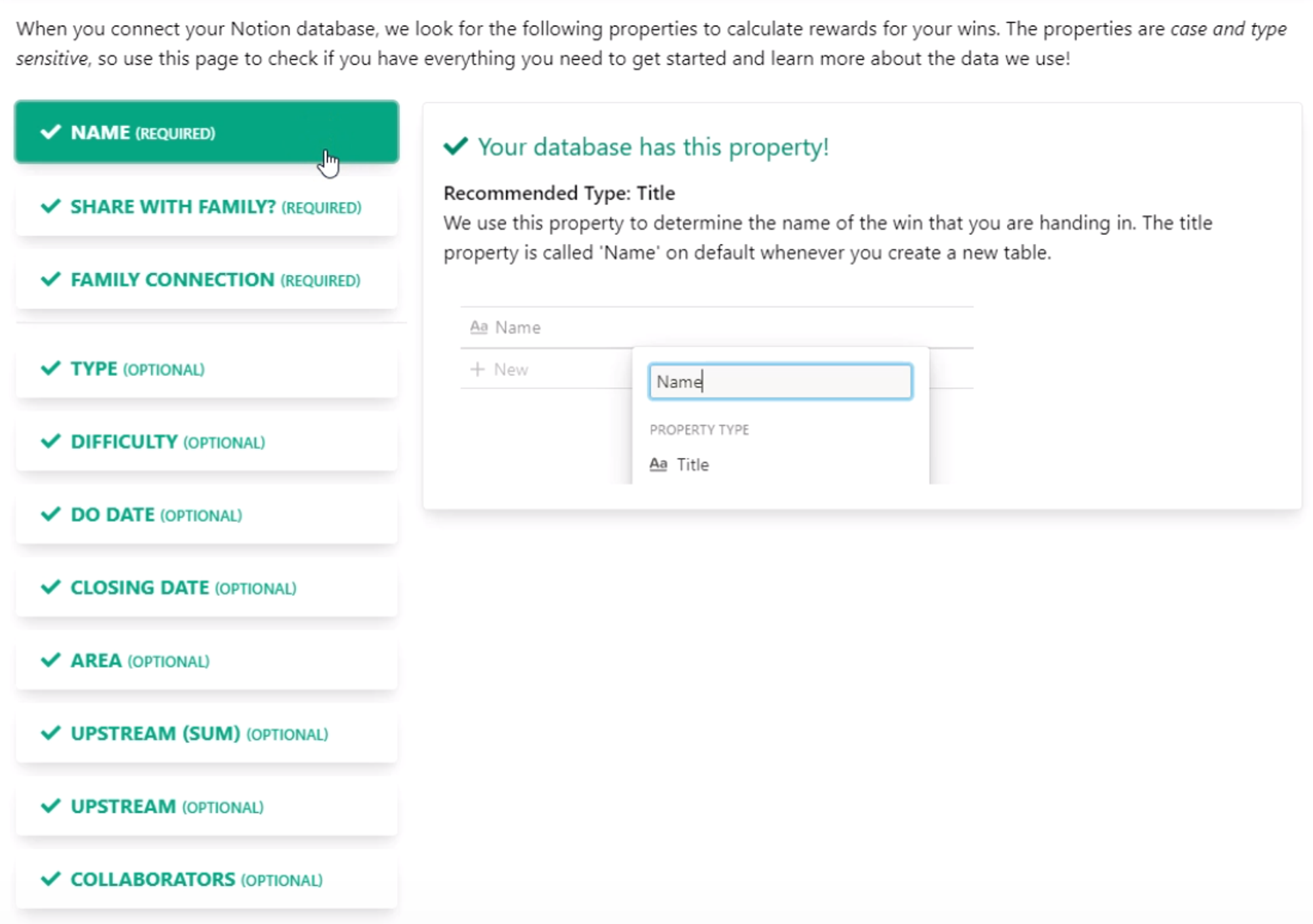
SHARE WITH FAMILY? is a checkbox property that informs the app that the win is shared with the Make Work Fun app.
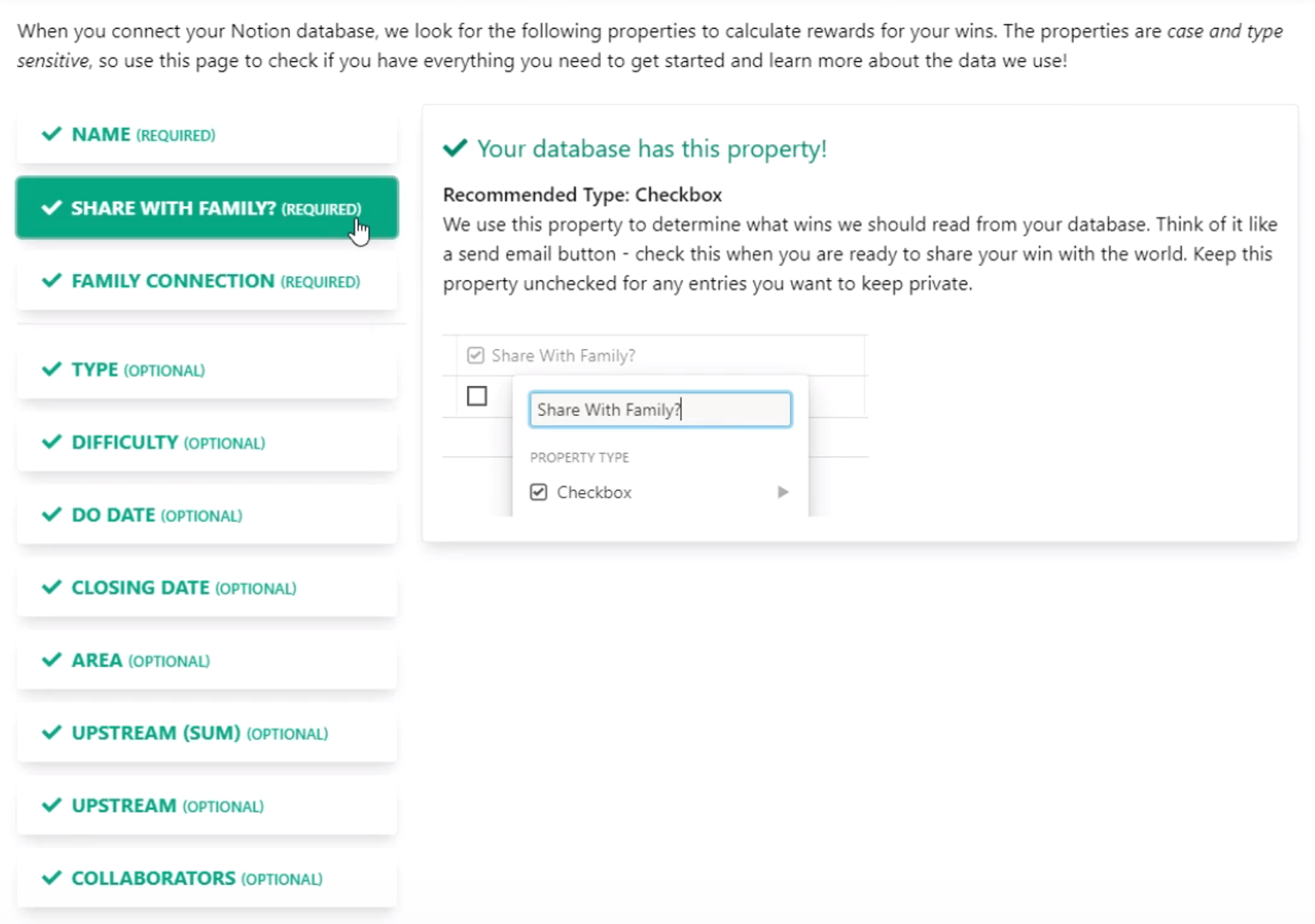
FAMILY CONNECTION is a text property that the app will update once a win has been saved in Make Work Fun.
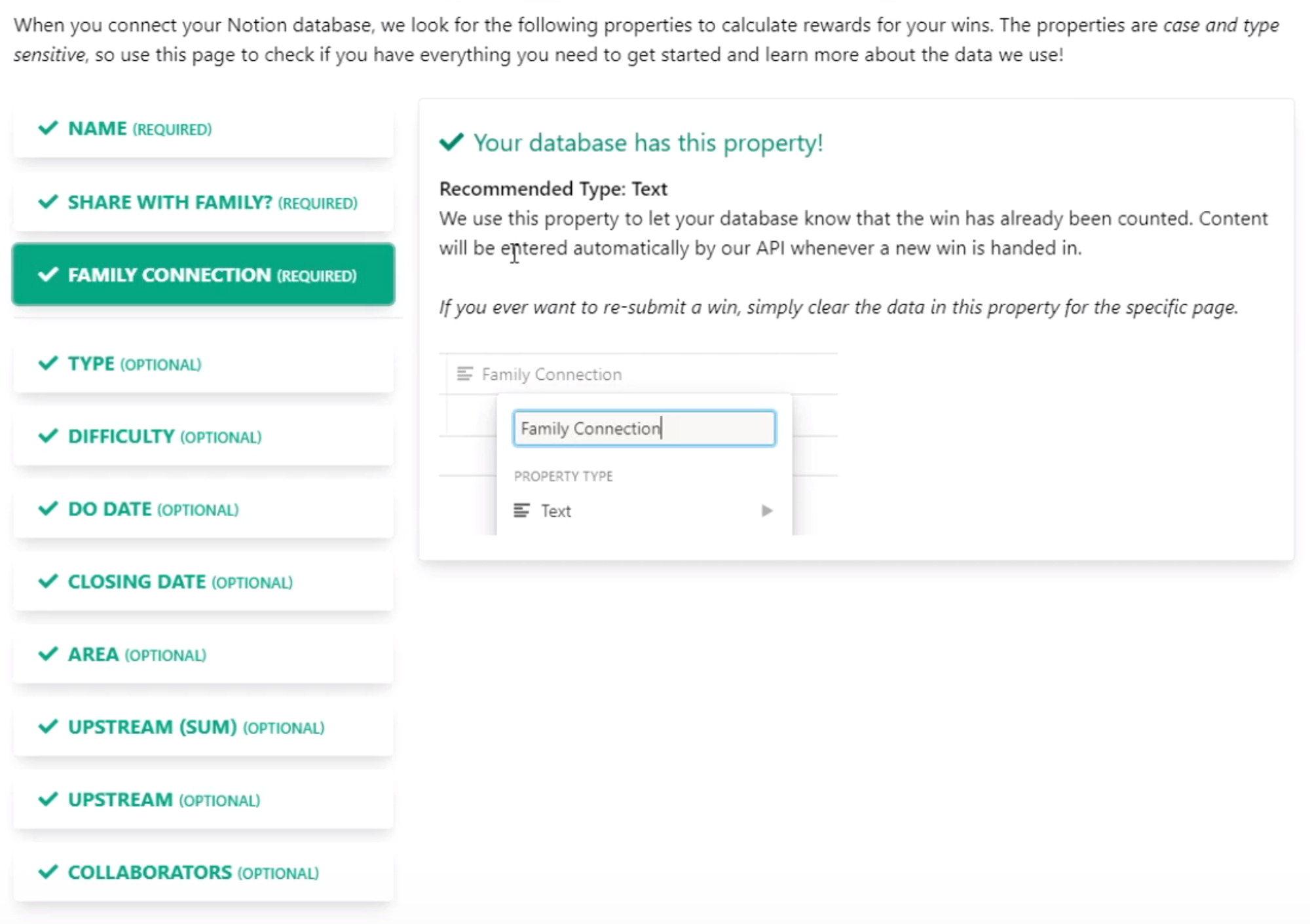
That’s all you need to share wins to the Make Work Fun app. Whenever you check off Share With Family?, the app will pick up the win within the next minute.
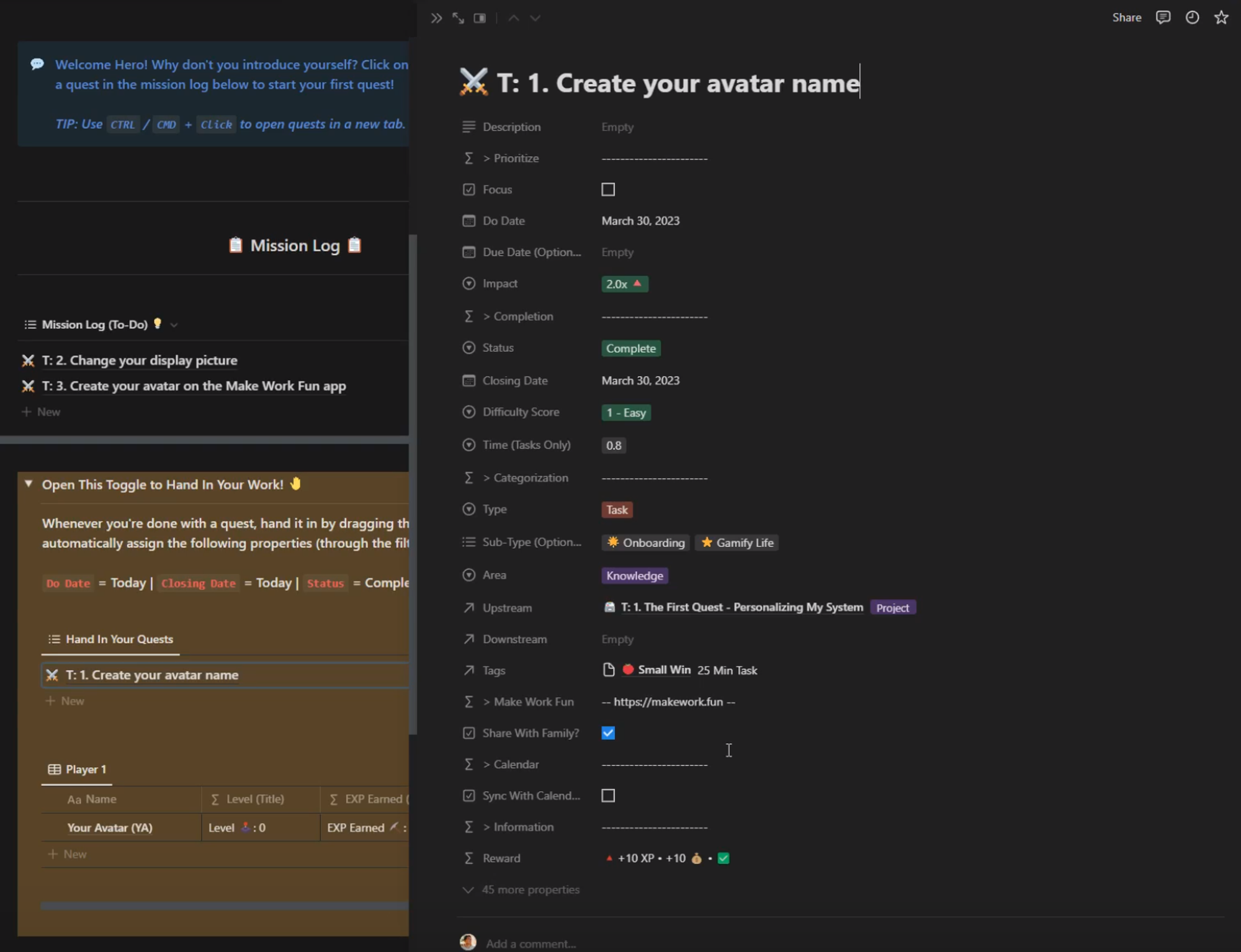
Then, to know if it synced properly, we’ll see that Family Connection will be filled with “Shared With Family”.
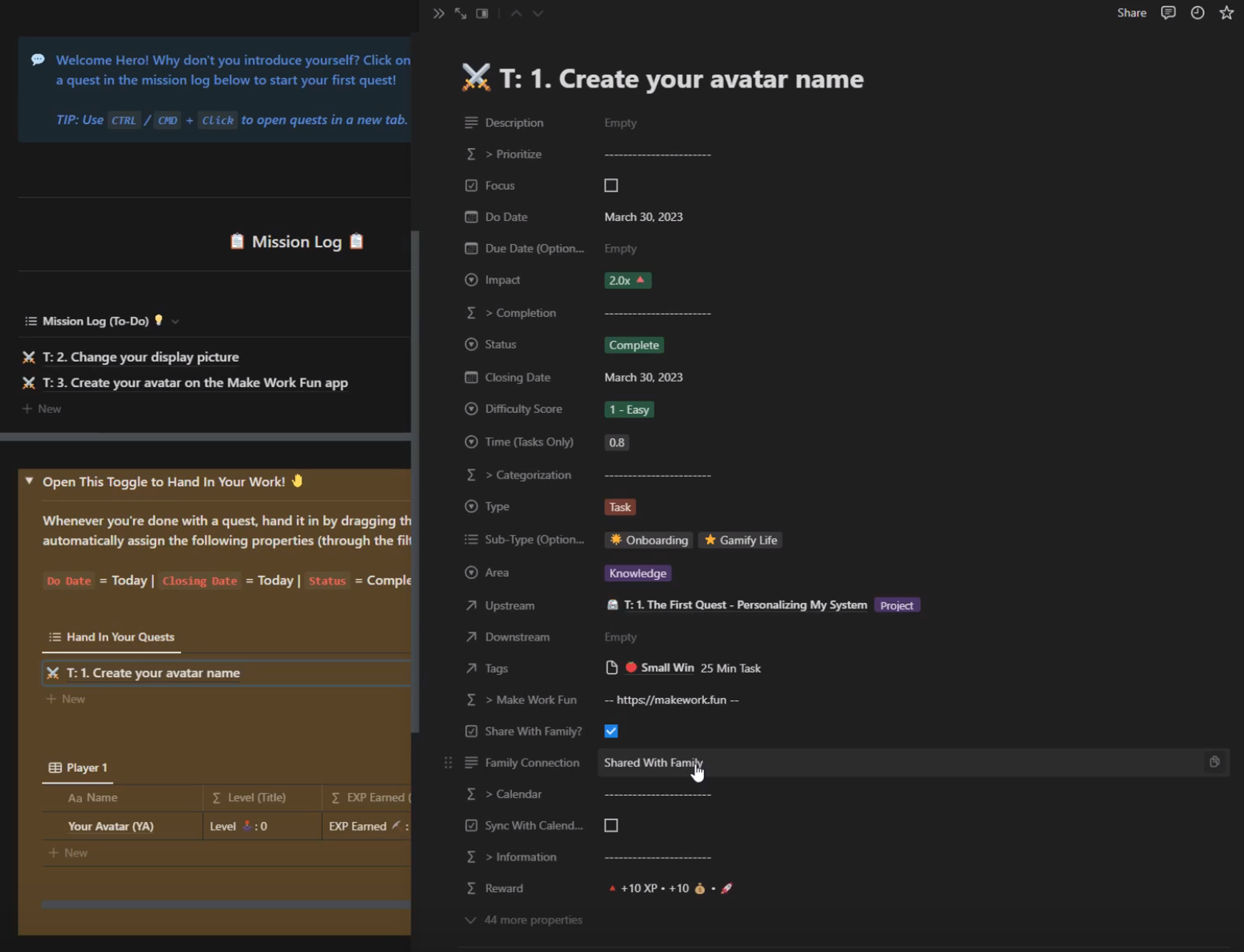
Next, go back to our Make Work Fun app and you’ll see that you’ve gotten a popup for your new win! Click the gif to get a random celebratory GIF.
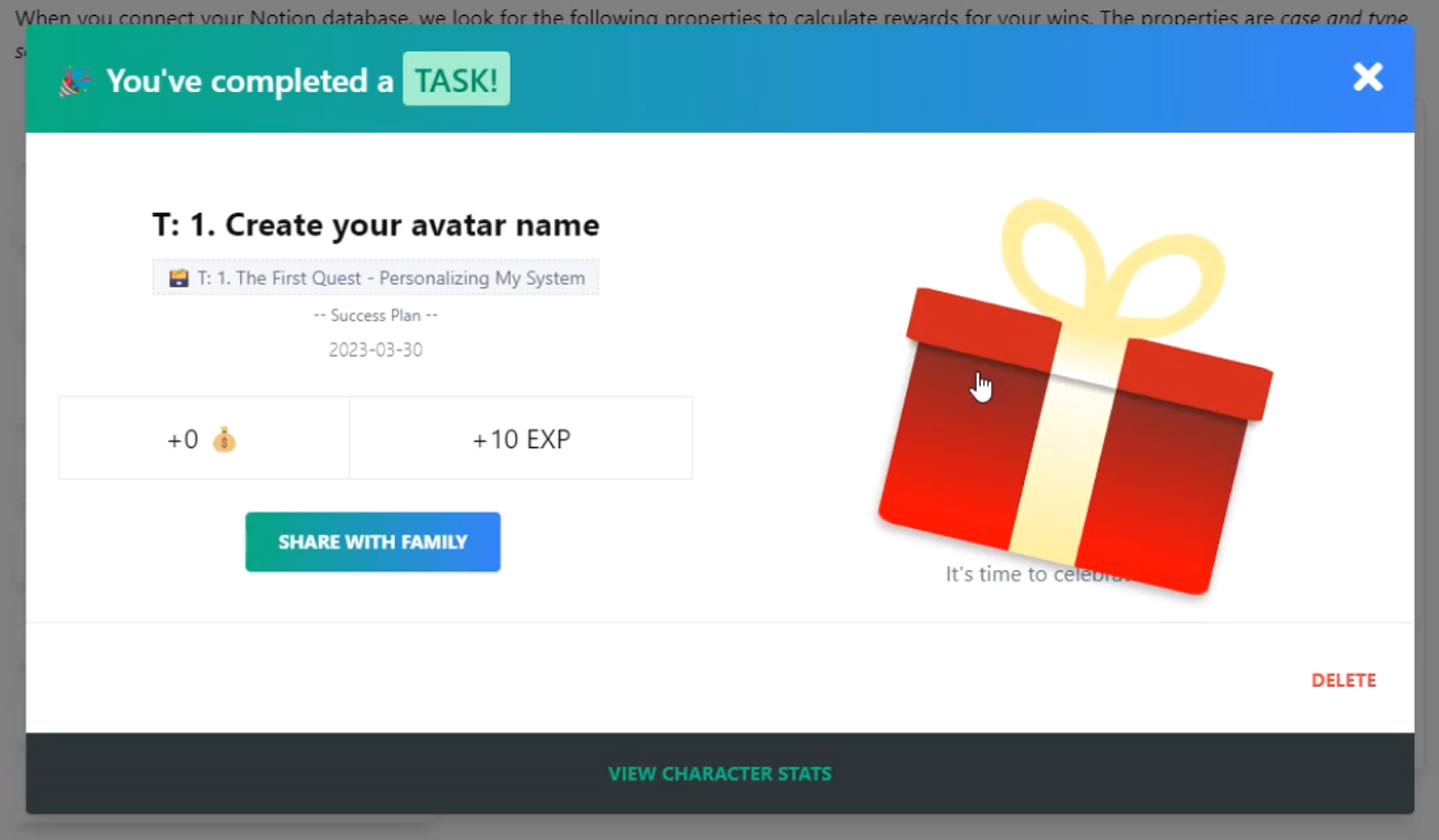
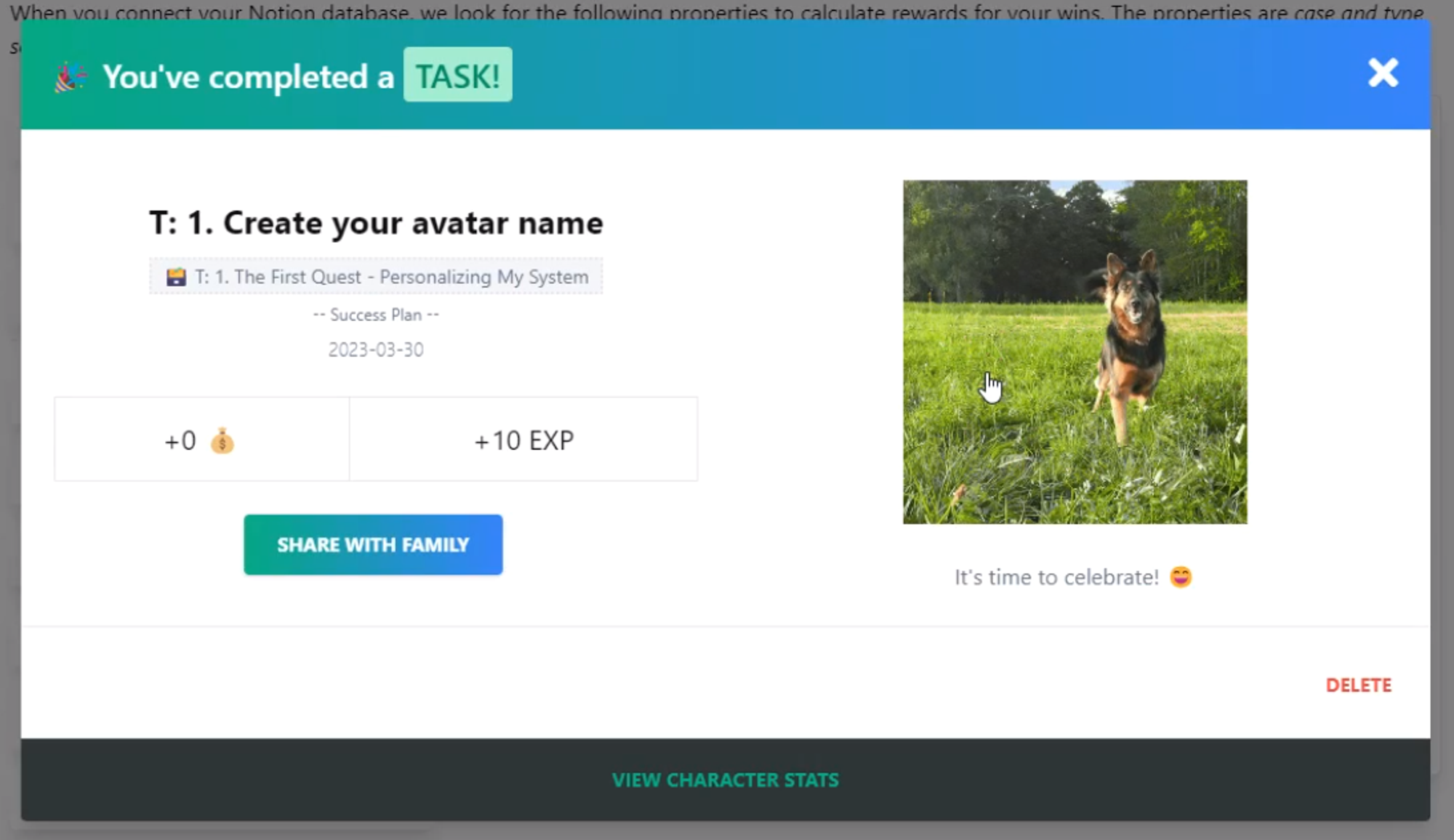
Click “VIEW CHARACTER STATS” so you can view your Player page to see the wins you've earned.
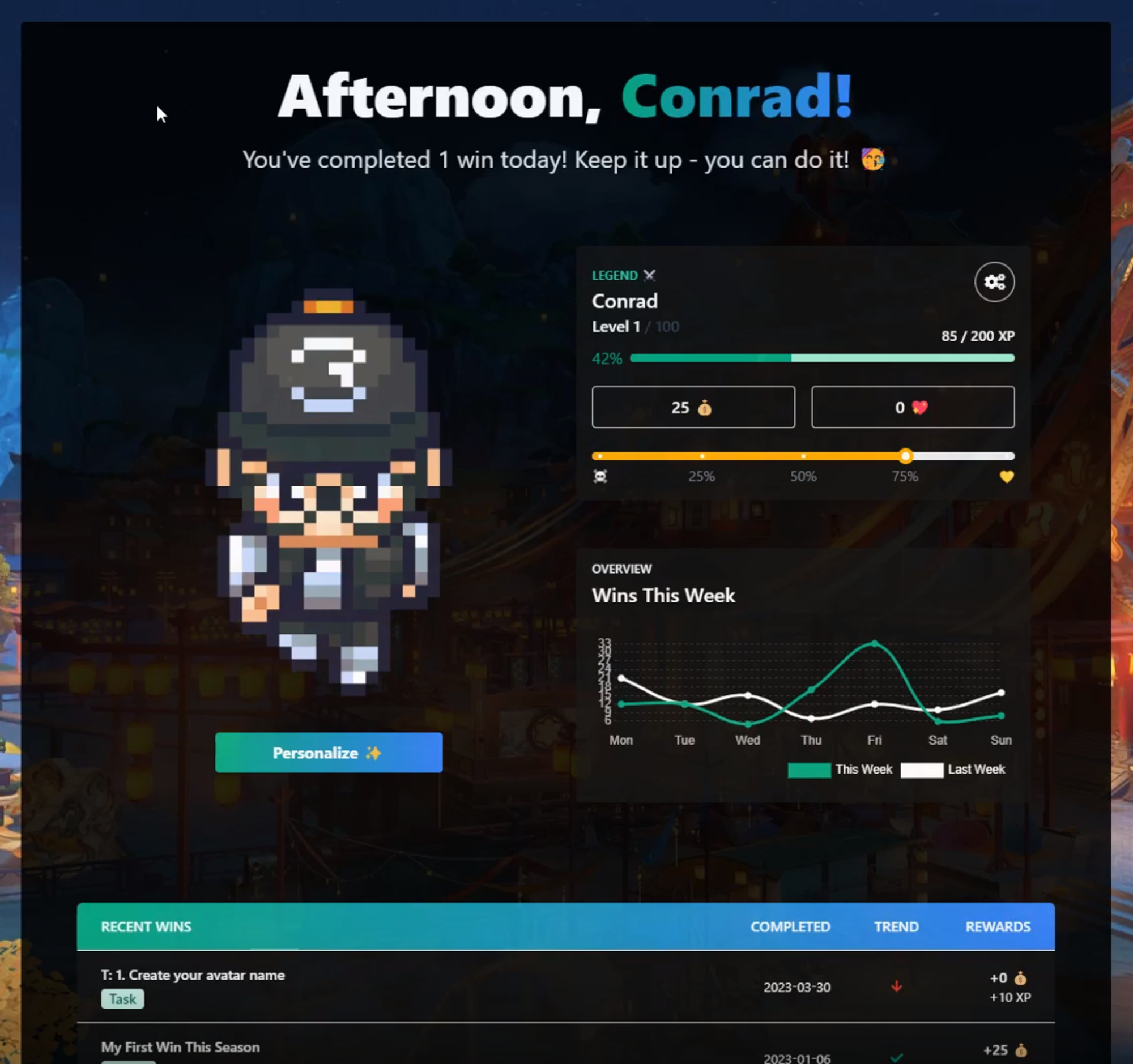
Optional Properties
What properties do are useful to help further define my wins?
TYPE is a select/multiselect property that allows you to earn different XP or gold values, depending on the type of win you hand in.
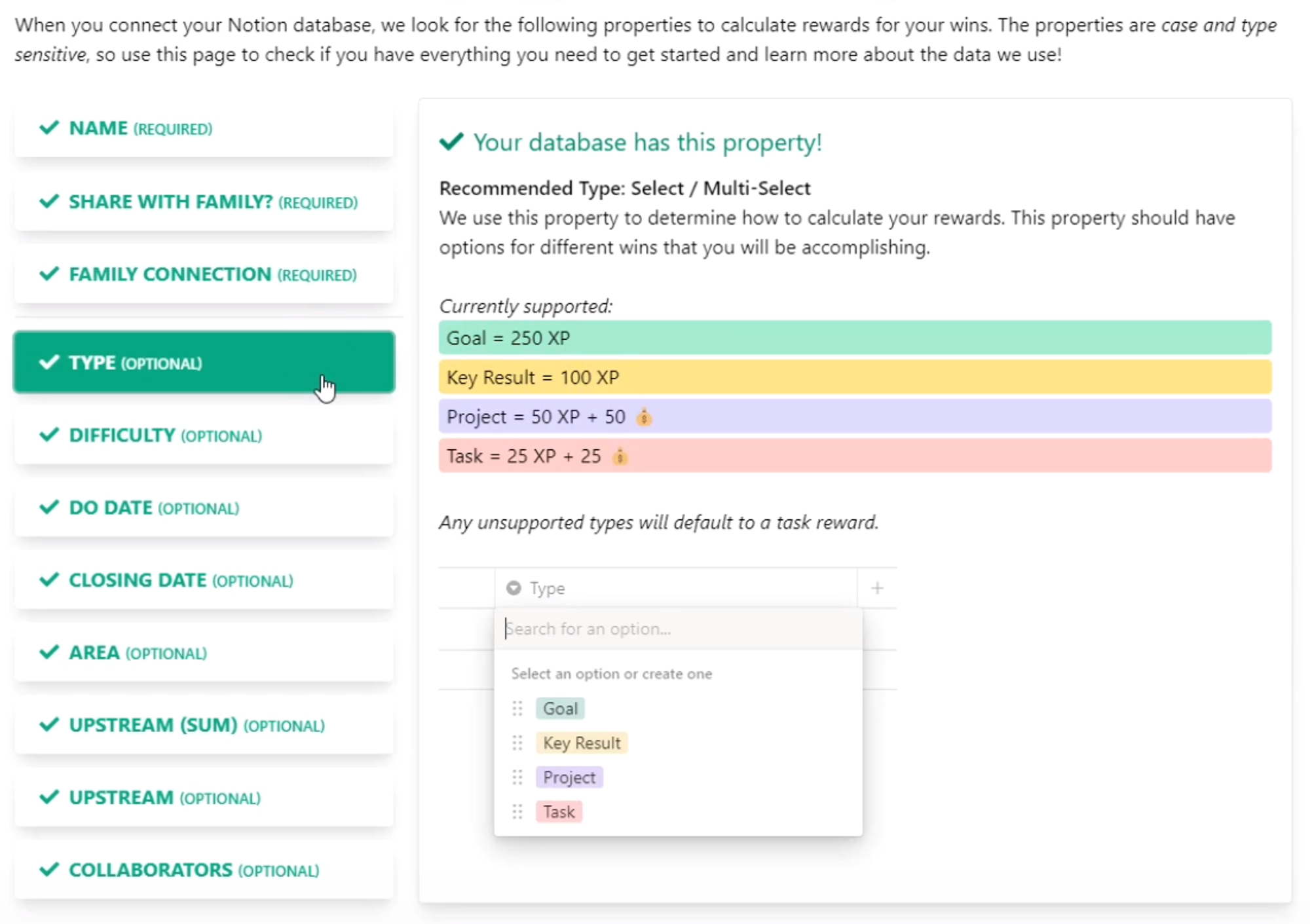
DIFFICULTY (OPTIONAL) is a select/number/formula property that enables you to earn multiple rewards based on the difficulty of a task.
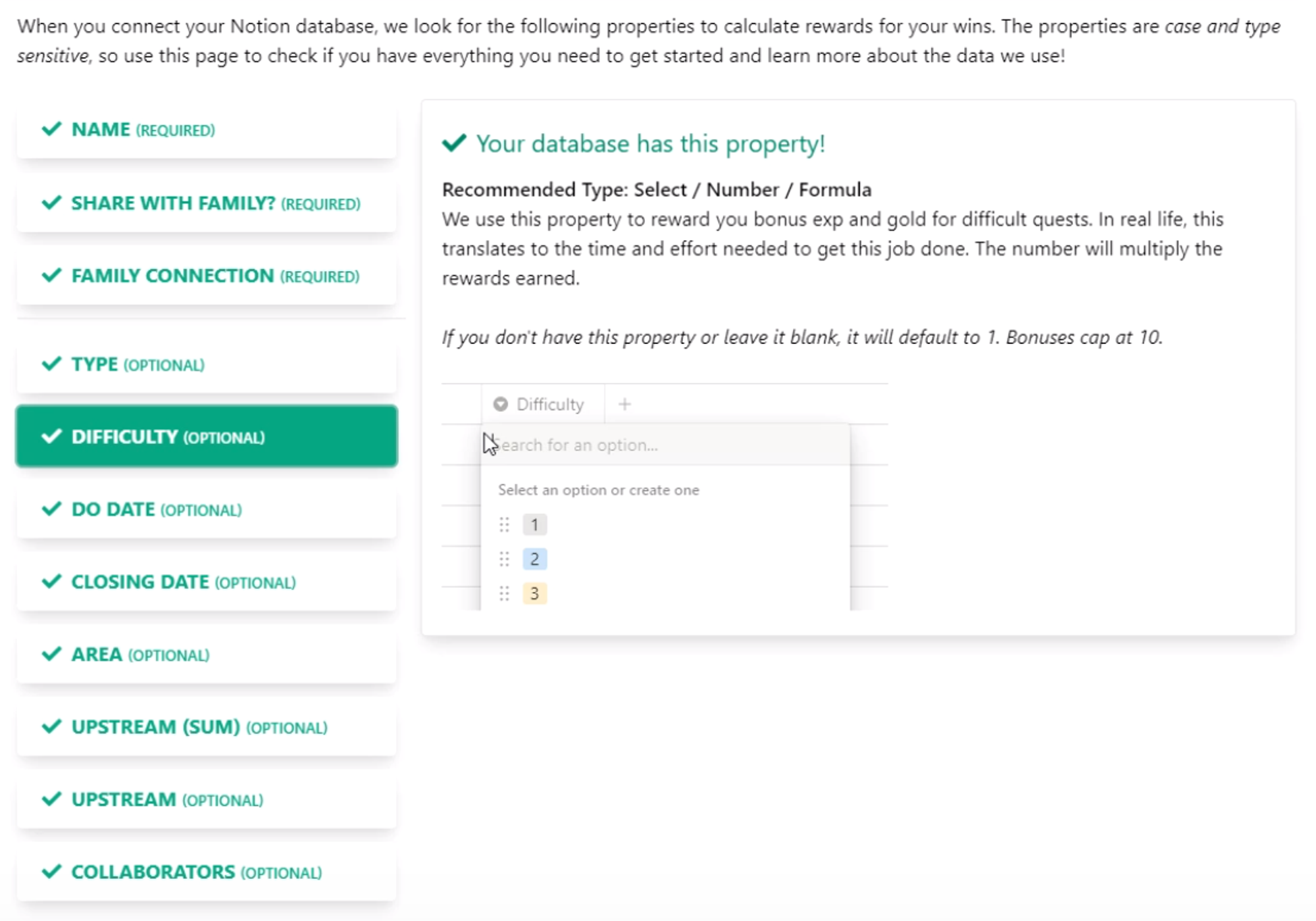
DO DATE& CLOSING DATE are date properties that, when combined, determine how punctual you are in completing your tasks. Based on your punctuality, you can also earn modifications for your rewards.
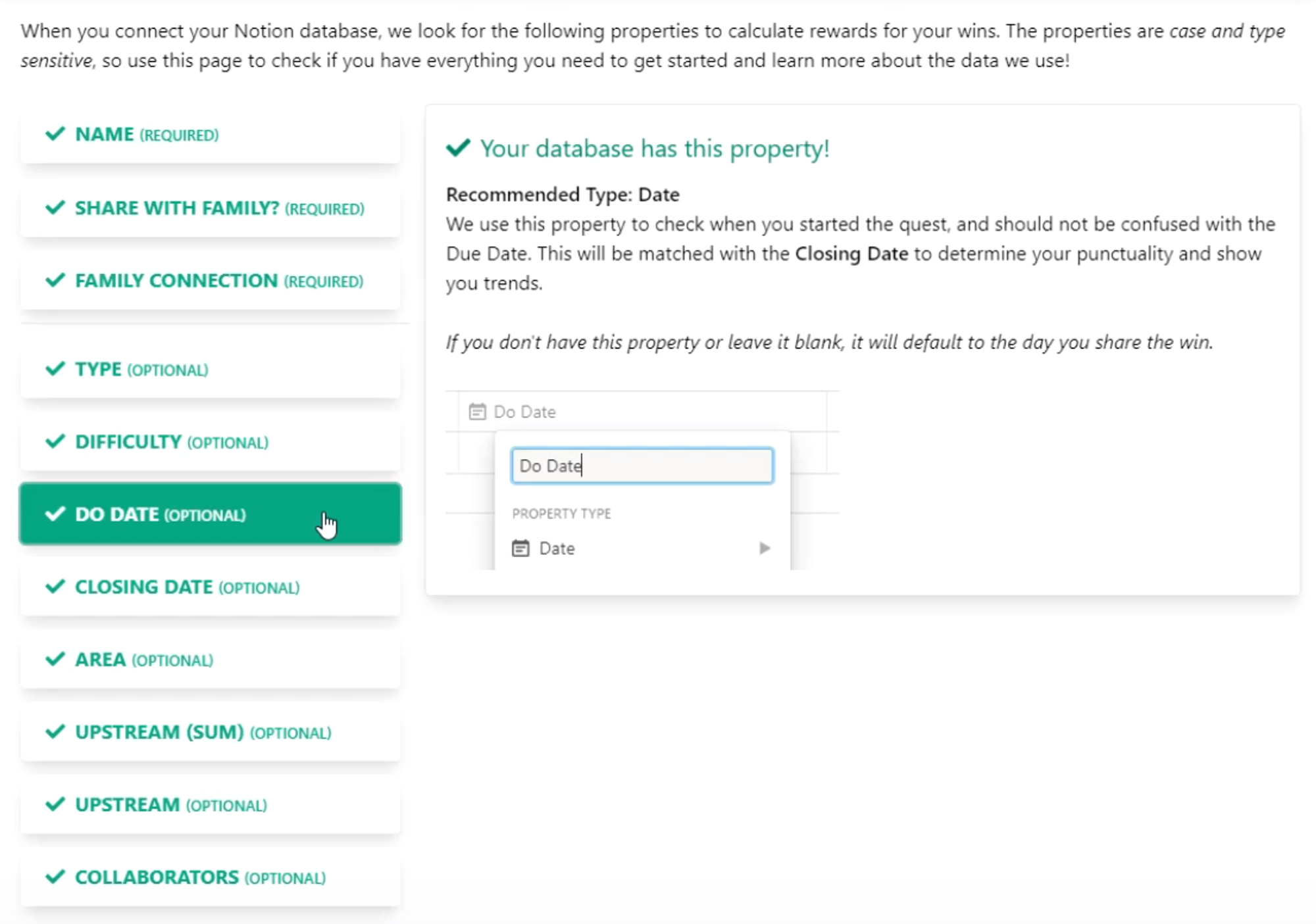
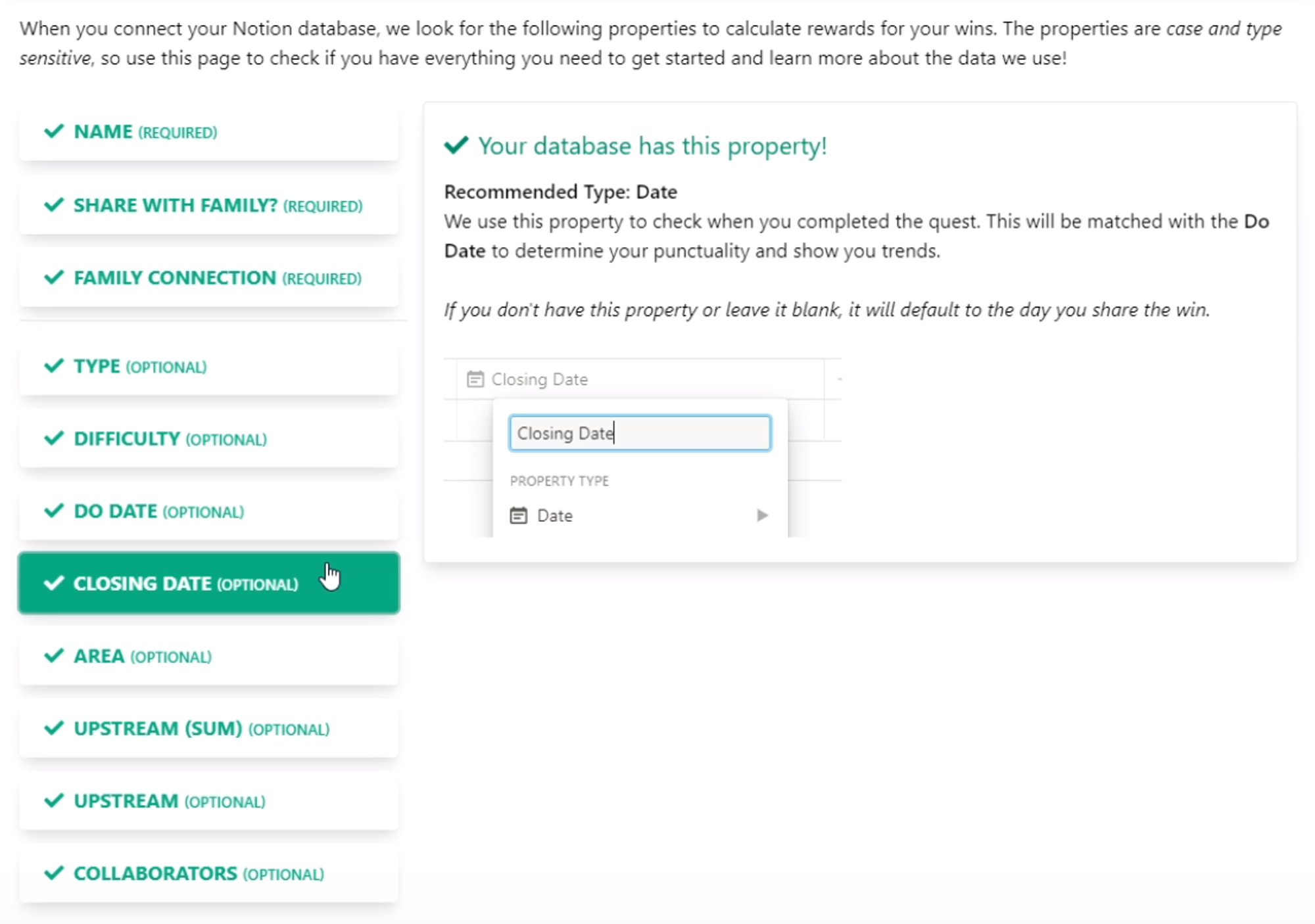
AREA is a select/formula property can help you understand the different parts of your life that you are building up based on the wins that you achieve. Learn More →
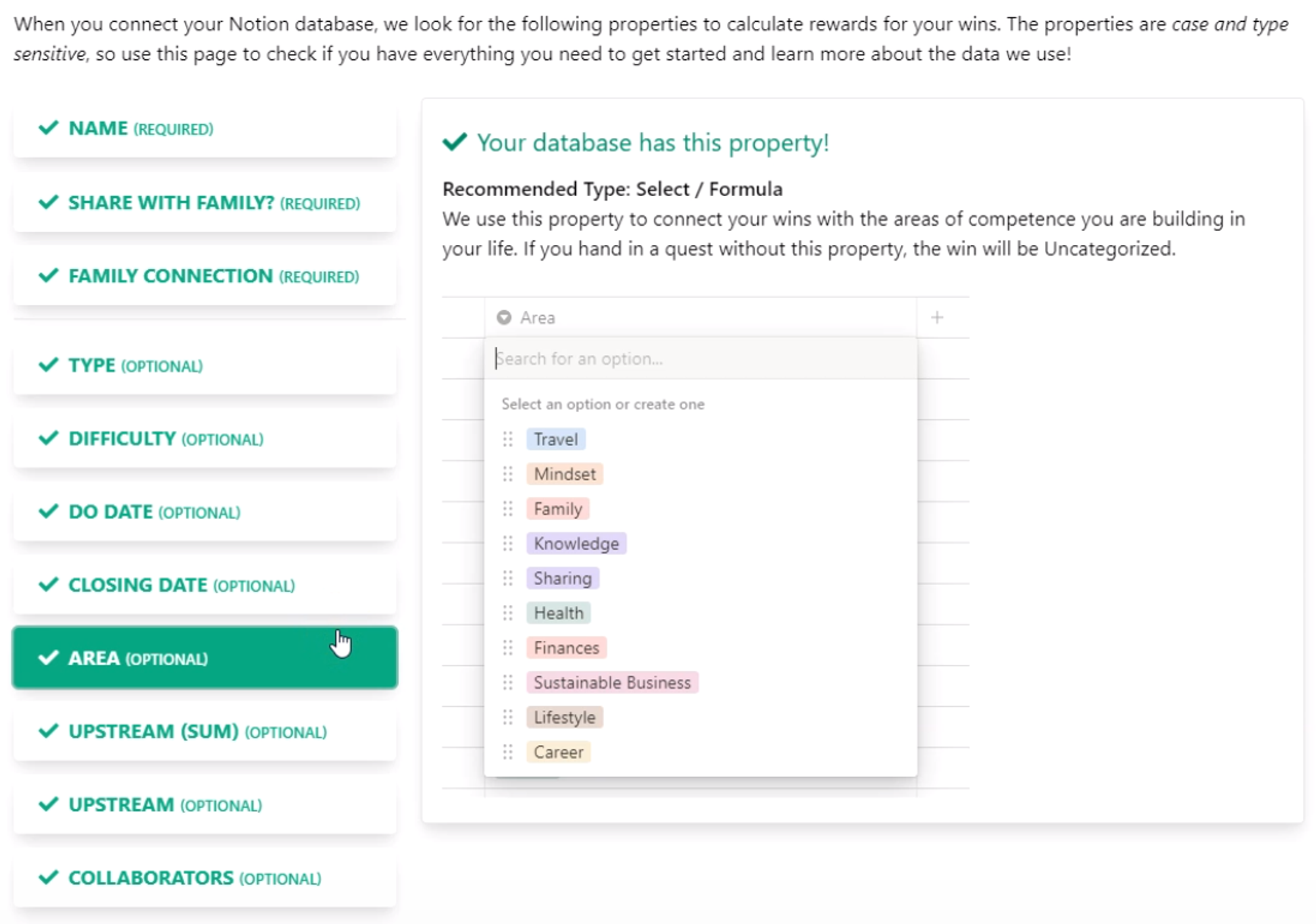
UPSTREAM SUM is a formula/text property that shows the higher level of categorization for each of the wins that you are handing in.
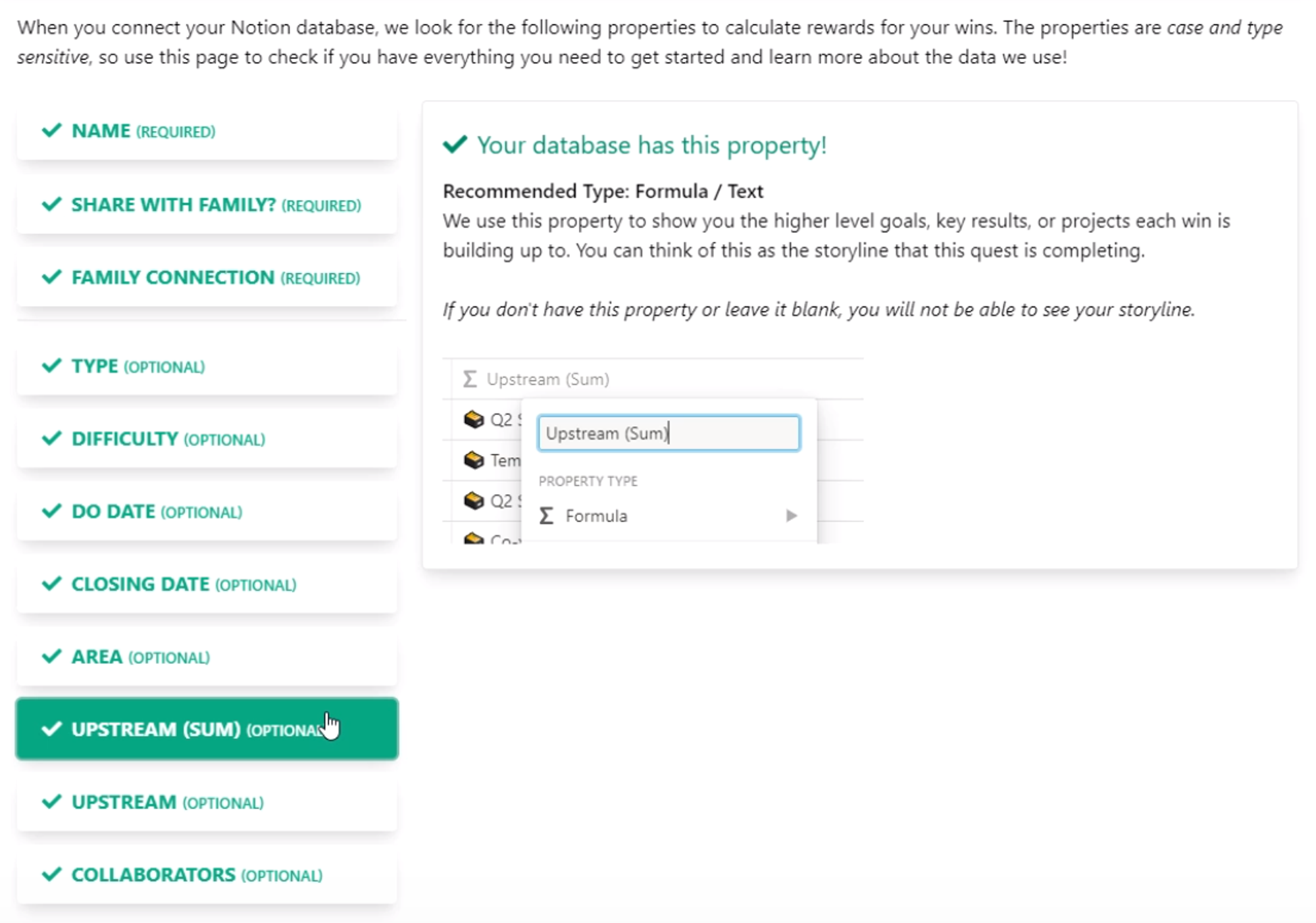
UPSTREAM is a relation property that helps pull the Notion ID of the upstream Goal, Key Result, or Project.
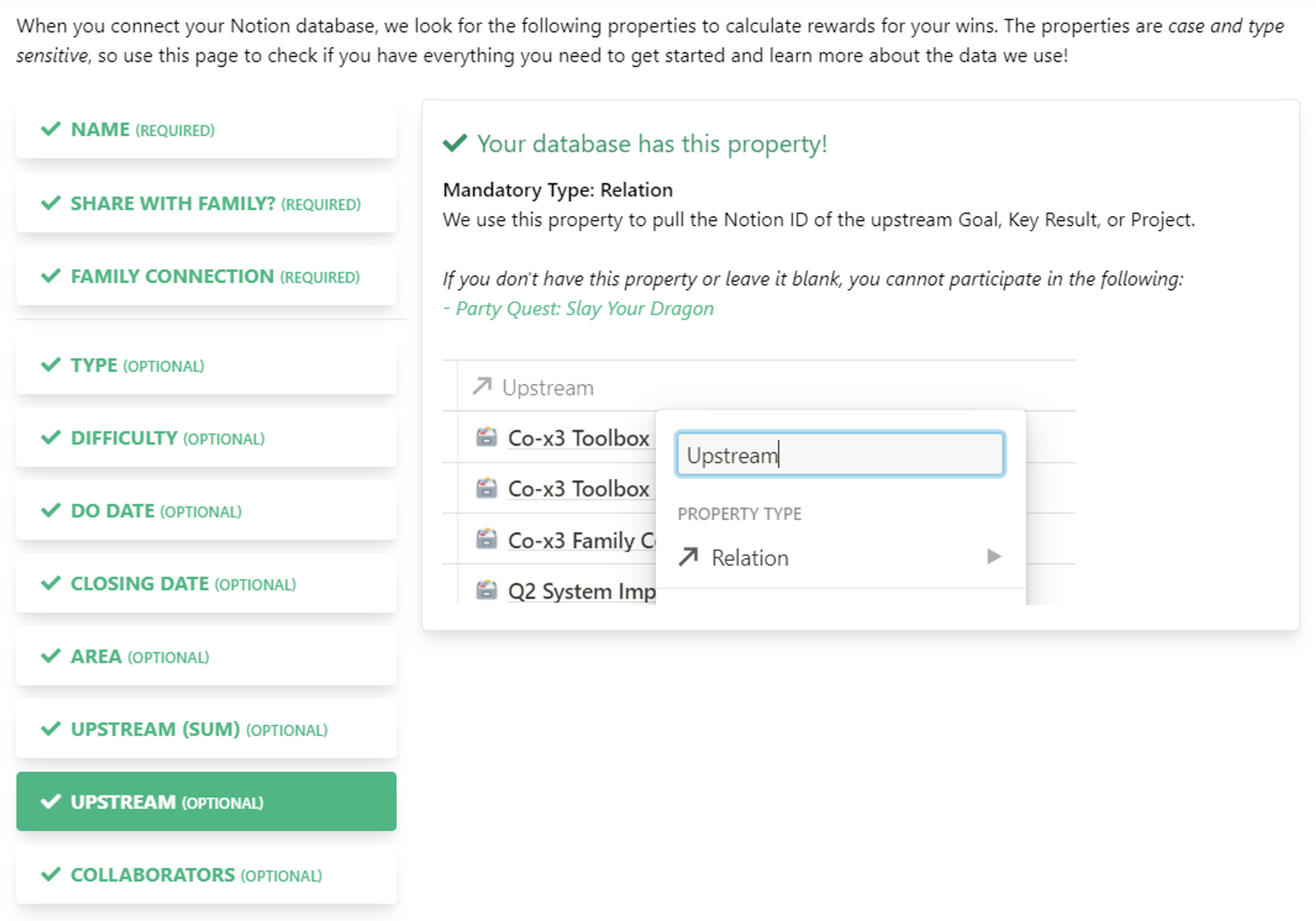
COLLABORATORS is a people property that allows you to attribute a win to the people you collaborated with if you are sharing it. Learn more →
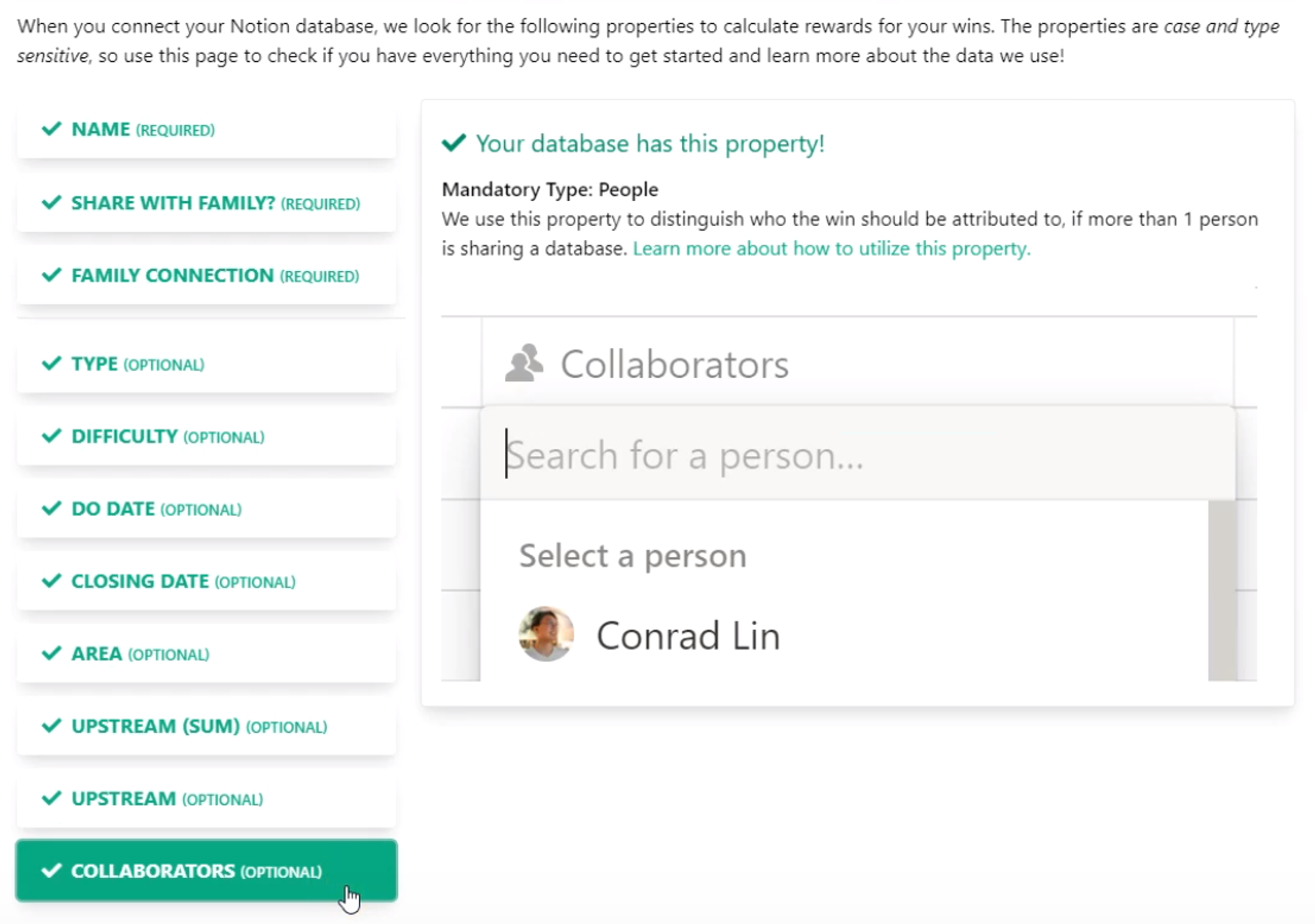
We wish you the best on your gamified journey. Happy Adventuring!